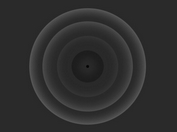Apply Click/Tap Ripple Effects To Any DOM Elements - ripple-effect
| File Size: | 8.87 KB |
|---|---|
| Views Total: | 1727 |
| Last Update: | |
| Publish Date: | |
| Official Website: | Go to website |
| License: | MIT |
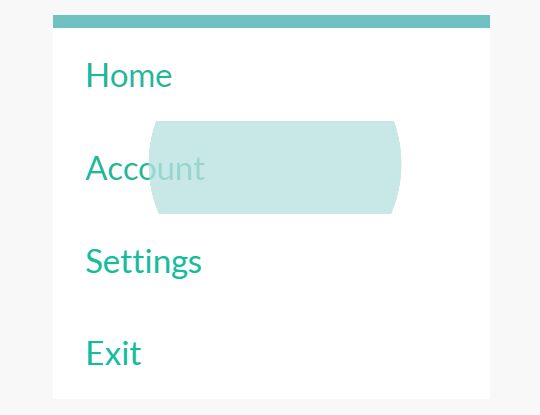
A minimal and dead simple to use jQuery plugin which implements the Android-style click/tap ripple effect on any DOM elements as defined by Material Design Guidelines.
How it works:
- Detect element click action.
- Get the click position.
- Define ripple position and add the
.on-animateclass. - Create the ripple effect using CSS3 transforms
See also:
- More Material Design jQuery Plugins
- Pure JavaScript/CSS Libraries For Material Design
- 100+ Android & Google Material Design Freebies
How to use it:
1. Load the stylesheet ripple-effect.css and JavaScript ripple-effect.js from the dist folder.
<link rel="stylesheet" href="dist/css/ripple-effect.css">
<script src="https://code.jquery.com/jquery-3.4.1.slim.min.js"
integrity="sha384-J6qa4849blE2+poT4WnyKhv5vZF5SrPo0iEjwBvKU7imGFAV0wwj1yYfoRSJoZ+n"
crossorigin="anonymous">
</script>
<script src="dist/js/ripple-effect.min.js"></script>
2. Apply the function rippleEffect on any clickable element and done.
<button type="button">Button</button> <a href="javascript:void(0)">Link</a> <div class="demo">DIV element</div>
$(function(){
$('button, a, .demo').rippleEffect();
});
This awesome jQuery plugin is developed by williankeller. For more Advanced Usages, please check the demo page or visit the official website.