Auto-Moving Parallax Elements - jQuery PointParallax
| File Size: | 30.3 KB |
|---|---|
| Views Total: | 3287 |
| Last Update: | |
| Publish Date: | |
| Official Website: | Go to website |
| License: | MIT |
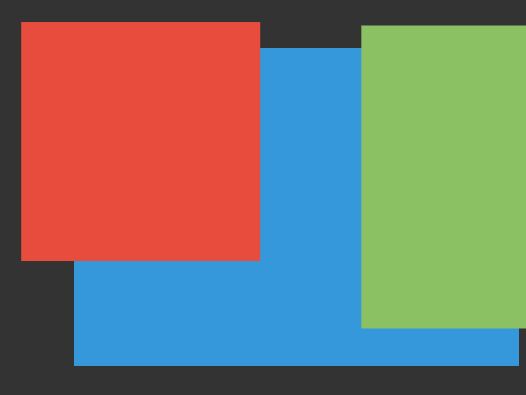
PointParallax is a jQuery plugin for creating parallax scrolling effects that automatically move any element from one point to another while scrolling.
How to use it:
1. Add parallax elements to the web page.
<div class="pointparallax"> <div class="point__item"></div> <div class="point__item"></div> </div>
2. Place the JavaScript file jquery.pointparallax.js after jQuery library.
<script src="https://code.jquery.com/jquery-3.3.1.min.js"
integrity="sha384-tsQFqpEReu7ZLhBV2VZlAu7zcOV+rXbYlF2cqB8txI/8aZajjp4Bqd+V6D5IgvKT"
crossorigin="anonymous">
</script>
<script src="dist/jquery.pointparallax.js"></script>
3. Call the function pointparallax() on the top container and done.
$('.pointparallax').pointparallax();
4. Config the parallax scrolling effect via data attributes as these:
- data-point: The point all the elements should move to
- data-path: The amount of path that must pass the elements to the control point
- data-position: The default position
<div class="pointparallax"
data-point="center"
data-path="100">
<div class="point__item"
data-position="left"
data-point="center"
data-path="200">
</div>
<div class="point__item"
data-position="right"
data-point="center"
data-path="300">
</div>
</div>
5. To make the element fixed on scroll:
<div class="point__item pointparallax-fixed"
data-position="center">
</div>
6. You can also ass the options to the pointparallax() function on init.
$('.pointparallax').pointparallax({
itemsSelector: '.point__item',
items: {},
itemIncludeMargin: false,
position: null,
autoheight: false,
autoheightClass: 'pointparallax-autoheight',
fixedClass: 'pointparallax-fixed',
point: 'center',
path: 100,
});
This awesome jQuery plugin is developed by BlackSiriuS. For more Advanced Usages, please check the demo page or visit the official website.











