jQuery Plugin For Scroll-controlled Animations - HeroMagic.js
| File Size: | 12.6 KB |
|---|---|
| Views Total: | 1451 |
| Last Update: | |
| Publish Date: | |
| Official Website: | Go to website |
| License: | MIT |
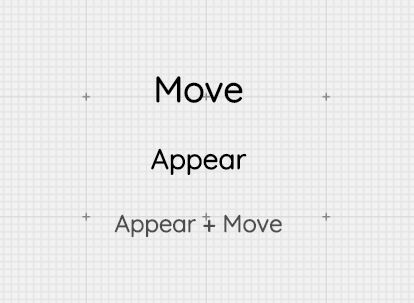
HeroMagic.js is a jQuery plugin which applies fancy fading and/or sliding animations to any elements when they are scrolled in or out of the viewport. Custom duration, delay and easing functions are supported as well.
How to use it:
1. Load the following JavaScript and CSS files in the html document.
<link rel="stylesheet" href="jquery.heromagic.min.css"> <script src="//code.jquery.com/jquery.min.js"></script> <script src="jquery.heromagic.min.js"></script>
2. Initialize the plugin and the HeroMagic.js is ready for use.
$(window).on('load', function() {
var $hm = $('body').heroMagic({
addStyles: false,
});
});
3. Add the following CSS classes to the element and config the scroll in/out animations using data attributes.
- .hm-fade-in: enable fade in animation
- .hm-fade-out: enable fade out animation
- .hm-scroll-in: enable scroll in animation
- .hm-scroll-out: enable scroll out animation
- data-appear: [duration], [easing], [delay]
- data-move: [x],[y], [duration], [easing], [delay]
<h2 class="hm-fade-in hm-scroll-in hm-fade-out hm-scroll-out" data-move="0, 0, 1000ms, ease-in-out, 0ms">Move</h2> <h3 class="hm-fade-in hm-scroll-in hm-fade-out hm-scroll-out" data-appear="1000ms, ease-in-out, 500ms">Appear</h2> <h4 class="hm-fade-in hm-scroll-in hm-fade-out hm-scroll-out" data-appear="1000ms, ease-in-out, 1000ms" data-move="0, 0, 1000ms, ease-in-out, 1000ms">Appear + Move</h2>
4. Possible options (with default values) to config the plugin.
$('body').heroMagic({
// auto inject stylesheet into the document
addStyles: true,
// default options for the scroll animations
defaults: {
appearDuration: '300ms',
appearEasing: 'ease-in-out',
appearDelay: 0,
moveX: 0,
moveY: '-20px',
moveDuration: '300ms',
moveEasing: 'ease-in-out',
moveDelay: 0,
},
// auto starts on window.load event
autoStart: true,
// changes the display property of your element
positionOverrides: true,
// offsets in pixels
scrollOutDistance: 80,
scrollInDistance: 80,
// controls how aggressively the scroll-in|scroll-out|fade-in|fade-out is calculated
scrollCompressor: 0.2,
// debug mode
debugScrollPoints: false,
});
Change log:
2017-07-08
- Complex transition positioning fix
This awesome jQuery plugin is developed by mike-zarandona. For more Advanced Usages, please check the demo page or visit the official website.











