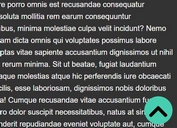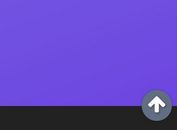Custom Back To Top Link With Callbacks - jQuery quick-up
| File Size: | 5.8 KB |
|---|---|
| Views Total: | 900 |
| Last Update: | |
| Publish Date: | |
| Official Website: | Go to website |
| License: | MIT |
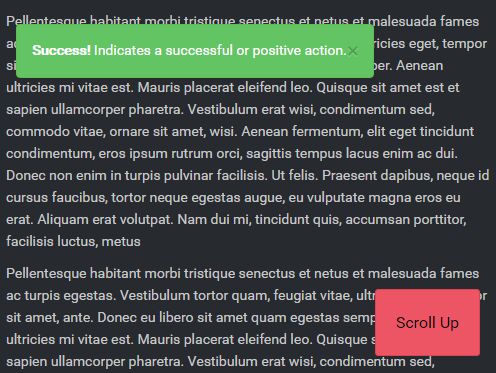
Yet another jQuery back to top plugin that shows/hides a smooth 'Scroll To Top' link as you scroll down/up the webpage, with callback functions support.
How to use it:
1. Download and import the quick-up.js along with the jQuery JavaScript library into the html page.
<script src="//code.jquery.com/jquery.min.js"></script> <script src="js/quick-up.js"></script>
2. Initialize the plugin to generate a basic 'Scroll To Top' link that appears at the right bottom of the webpage when scrolling down.
$.quickup();
3. Apply your own CSS styles to the 'Scroll To Top' link:
#quickup {
background-color: #ED5565;
border: 1px solid #DA4453;
padding: 10px;
border-radius: 3px;
...
}
4. You can also customize the 'Scroll To Top' link in the JavaScript as these:
$.quickup({
quId: 'quickup',
quScrollElement: undefined,
quScrollText: 'Scroll Up',
quScrollLength: 350,
quScrollSpeed: 250,
quRightAlign: '25px',
quBottomAlign: '25px',
quDispAnimationSpeed: 250,
quScrollTopTo: 0,
});
5. If you want to do some cool things when scrolling down or up the webpage.
$.quickup({
scrollingDown: $.noop,
scrollingUp: $.noop
});
This awesome jQuery plugin is developed by aldrino. For more Advanced Usages, please check the demo page or visit the official website.