Simplest jQuery Image Parallax Scroll Plugin - myParallax
| File Size: | 3.91 KB |
|---|---|
| Views Total: | 2227 |
| Last Update: | |
| Publish Date: | |
| Official Website: | Go to website |
| License: | MIT |
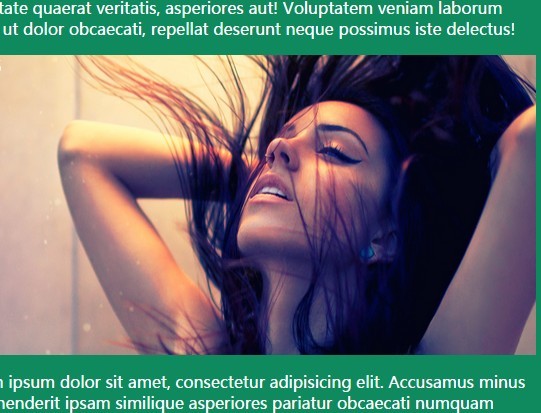
myParallax is a minimalist jQuery plugin that applies the popular parallax scrolling effect on your background image using CSS3 translate3D and a little jQuery magic.
See also:
How to use it:
1. Load the jQuery myParallax plugin after you have jQuery loaded.
<script src="//code.jquery.com/jquery-2.1.3.min.js"></script> <script src="jquery.myParallax.js"></script>
2. Add parallax images into your containers using data-parallax-image attribute.
<div class="parallax" data-parallax-image="1.jpg"> ... </div> ... <div class="parallax" data-parallax-image="2.jpg"> ... </div> ... <div class="parallax" data-parallax-image="3.jpg"> ... </div>
3. Call the plugin and specify the speed for the parallax scrolling effect.
$(".parallax").myParallax({
"speed" : "15"
});
This awesome jQuery plugin is developed by agragregra. For more Advanced Usages, please check the demo page or visit the official website.











