Smooth Parallax Scrolling Effect with jQuery - Parallaxator
| File Size: | 6.63 KB |
|---|---|
| Views Total: | 7922 |
| Last Update: | |
| Publish Date: | |
| Official Website: | Go to website |
| License: | MIT |
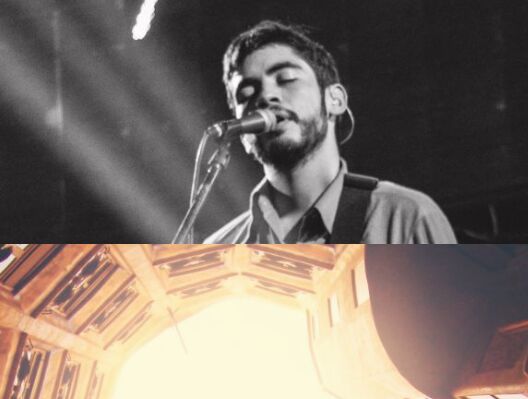
An extremely lightweight and easy-to-use jQuery plugin that enables you to apply smooth parallax scrolling effect to any html elements such as text and images.
How to use it:
1. Add the jQuery Parallaxator plugin's script at the end of the webpage, after you've added jQuery library.
<script src="//code.jquery.com/jquery-1.11.3.min.js"></script> <script src="fm.parallaxator.jquery.js"></script>
2. Add a parallax image into a position: relative container and use the data-parallaxator-reverse to specify the scroll direction.
<div class="parallaxator">
<img class="parallax_child" src="1.jpg"
data-parallaxator-reverse="true">
</div>
3. The required CSS to make the parallax image
.parallaxator {
overflow: hidden;
position: relative;
}
.parallaxator > .parallax_child {
position: absolute;
top: 0;
}
4. That's it. You can also apply the parallax scrolling effect to any elements like multi-line text as follow.
<div class="parallaxator">
<h1 class="parallax_child"
data-parallaxator-reverse="false">
This is section<br>
This is section<br>
This is section<br>
</h1>
</div>
This awesome jQuery plugin is developed by QODIO. For more Advanced Usages, please check the demo page or visit the official website.











