Auto Snap To Next Section On Scroll - SnapScroll
| File Size: | 9.16 KB |
|---|---|
| Views Total: | 19564 |
| Last Update: | |
| Publish Date: | |
| Official Website: | Go to website |
| License: | MIT |
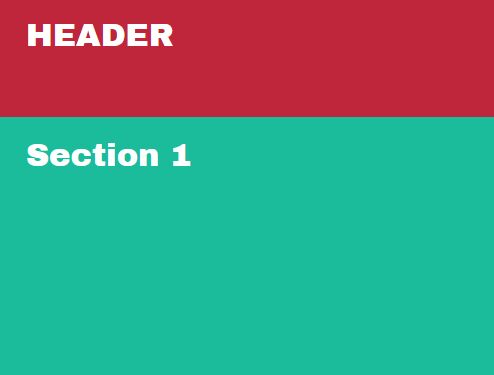
SnapScroll is a jQuery plugin for one page scrolling website that has the ability to automatically scroll to next page section when you scroll up/down the webpage using mousewheel.
The plugin automatically snaps the page section to the top/bottom of the window when you element approaches the scroll position.
How to use it:
1. Create a set of page sections for your one page scrolling website.
<section> Section 1 </section> <section> Section 2 </section> <section> Section 3 </section> ...
2. Include the snap-scroll.js script after the latest version of jQuery library.
<script src="https://code.jquery.com/jquery-3.3.1.min.js"
integrity="sha384-tsQFqpEReu7ZLhBV2VZlAu7zcOV+rXbYlF2cqB8txI/8aZajjp4Bqd+V6D5IgvKT"
crossorigin="anonymous">
</script>
<script src="js/snap-scroll.js"></script>
3. Just call the function SnapScroll() on the sections and done.
$(function(){
$("section").SnapScroll();
});
4. All possible plugin options.
$("section").SnapScroll({
// Add classes to elements
classes:true,
// Class applied to snap point elements
classSnap:"snap-scroll",
// Class applied to a snap point element when within the window
classVisible:"snap-scroll-visible",
// Class applied to a snap point element when snapped
classActive:"snap-scroll-active",
// Use element id in hash
hashes:false,
// Delay between scroll events needed to trigger scroll action
scrollDelay:300,
// Interval used for wheel to trigger scroll action
wheelInterval:1000,
// The amount of time it takes to animate to a snap point
animateDuration:250,
// The amount of time to wait after an animation is complete before scrolling can be triggered
animateTimeBuffer:100,
// Snap to the top of page regardless of there being an element
snapTop:true,
// Snap to the bottom of page regardless of there being an element
snapBottom:true,
// Extra snap points not tied to an element
snaps:[],
// Deviation in milliseconds from the average needed to separate wheel events
maxWheelDeviation:100
});
5. Event handlers.
$("section").SnapScroll({
// Fires events
events:true,
// Fires when snap point element when snapped
eventChangeActive:"snapscroll_change-active",
// Fires when snap point element is within the window
eventChangeVisible:"snapscroll_change-visible",
});
Changelog:
2018-07-17
- added events
2018-06-19
- added wheel event delta deviation to improve mouse wheel / touchpad / magic mouse scrolling
This awesome jQuery plugin is developed by koga73. For more Advanced Usages, please check the demo page or visit the official website.











