Tiny One Page Scroll Plugin For Mobile And Desktop - Gun.js
| File Size: | 6.39 KB |
|---|---|
| Views Total: | 1057 |
| Last Update: | |
| Publish Date: | |
| Official Website: | Go to website |
| License: | MIT |
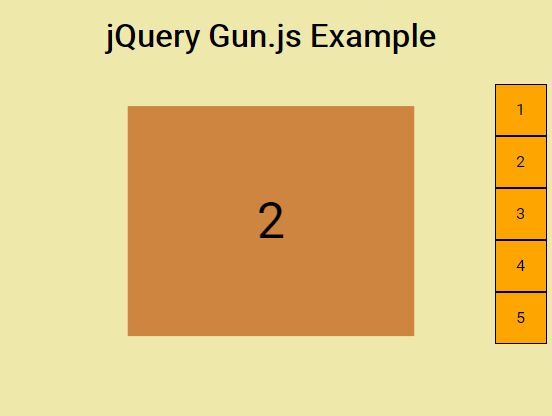
Gun.js is a lightweight jQuery plugin used to implement the fullscreen one page scroll effect on your webpage that supports mouse wheel, keyboard navigation and touch gesture events.
How to use it:
1. Load the needed jQuery library or Zepto.js in the document.
<script src="zepto.min.js"></script> <!-- OR --> <script src="jquery.min.js"></script>-->
2. Load the style sheet gun.css and JavaScript file gun.js in the document.
<link rel="stylesheet" href="libs/gun.css"> <script src="libs/gun.js"></script>
3. Add sectioned pages and side navigation buttons to the document.
<div class="gun-wrap wrap1">
<div class="content1">
<div class="gun-page page1"></div>
<div class="gun-page page2"></div>
<div class="gun-page page3"></div>
<div class="gun-page page4"></div>
<div class="gun-page page5"></div>
...
</div>
<ul class="gun-nav">
<li class="gun-li">1</li>
<li class="gun-li">2</li>
<li class="gun-li">3</li>
<li class="gun-li">4</li>
<li class="gun-li">5</li>
...
</ul>
</div>
4. Active the one page scroll effect:
$('.gun-page').gun({
nav: 'gun-li'
});
5. Set the scrolling direction:
$('.gun-page').gun({
// true = horizontal
landscape: false
});
6. Set the animation speed:
$('.gun-page').gun({
time: 500
});
This awesome jQuery plugin is developed by win5do. For more Advanced Usages, please check the demo page or visit the official website.











