Tiny Text Animation Plugin with jQuery and CSS3 - Textify
| File Size: | 6.26 KB |
|---|---|
| Views Total: | 1913 |
| Last Update: | |
| Publish Date: | |
| Official Website: | Go to website |
| License: | MIT |
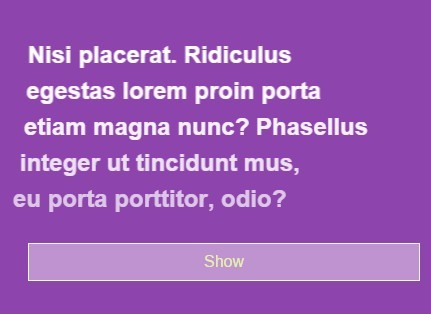
Textify is a lightweight and configurable jQuery plugin which enables you to show / hide text line by line using CSS3 transitions and transforms.
Basic usage:
1. Wrap your multi-line text into span elements.
<p id="demo" class="textify"> <span>Nisi placerat. Ridiculus </span> <span>egestas lorem proin porta </span> <span>etiam magna nunc? Phasellus </span> <span>integer ut tincidunt mus, </span> <span>eu porta porttitor, odio?</span> </p>
2. Add jQuery library and the jQuery Textify plugin to the web page.
<script src="//code.jquery.com/jquery-2.1.4.min.js"></script> <script src="js/libs/textify.jquery.min.js"></script>
3. Initialize the plugin with configuration options.
textify_example = $('#demo').textify({
// duration of transitions in milliseconds
duration : 500,
// delay between each transition in milliseconds
delay : 100,
// class name to show text
showClass : 'show',
// accepts CSS easing
easing : 'linear',
// callback invoked once show animation is complete
onShowCallback : undefined,
// callback invoked once show animation is complete
onHideCallback : undefined
});
4. Add CSS3 based animations to the text.
.textify span {
opacity: 0;
transform: translate3d(-50px, 0, 0);
transition-property: transform, opacity;
display: block;
}
.textify.show span {
opacity: 1;
transform: translate3d(0, 0, 0);
}
5. Show the text line by line.
textify_example.data('textify').show();
6. Hide the text line by line.
textify_example.data('textify').hide();
This awesome jQuery plugin is developed by carnold84. For more Advanced Usages, please check the demo page or visit the official website.











