Animate The Typing Of Text On A Page - jQuery AEO-TypeWriter
| File Size: | 4.61 KB |
|---|---|
| Views Total: | 2732 |
| Last Update: | |
| Publish Date: | |
| Official Website: | Go to website |
| License: | MIT |
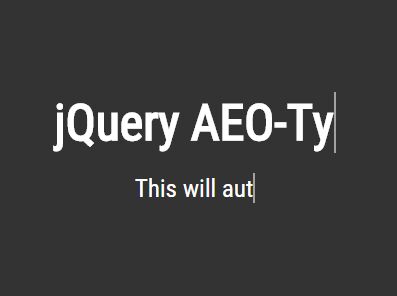
A configurable text animation plugin to simulate the typewriter effect that prints any text inside an element one character at a time.
More features:
- With or without blinking cursor.
- Time to wait between each character.
- Automatically fades out when the typing animation is finished.
See also:
How to use it:
1. To get started, load the JavaScript aeo-typewriter.js after loading jQuery library.
<script src="https://code.jquery.com/jquery-3.3.1.min.js"
integrity="sha384-tsQFqpEReu7ZLhBV2VZlAu7zcOV+rXbYlF2cqB8txI/8aZajjp4Bqd+V6D5IgvKT"
crossorigin="anonymous">
</script>
<script src="js/aeo-typewriter.js"></script>
2. Wrap the text string into a container element using the tw-text attribute:
<div id="example"
tw-text="Text To Print">
</div>
3. Invoke the plugin and done.
$("#example").typewriter();
4. You can also define the text string in the JavaScript as follows:
<div id="example"> </div>
$("#example").typewriter({
text: 'Text To Print'
});
5. Enable/disable the blinking cursor that displayes at the end of the text string while typing.
$("#example").typewriter({
cursor: true
});
.tw-cursor {
border-right: 2px solid #fff;
display: initial;
animation: blinkCursor 500ms steps(11) infinite normal;
}
@keyframes blinkCursor{
from {border-right-color: #fff;}
to {border-right-color: #000;}
}
6. Specify the time to wait between each character while typing.
$("#example").typewriter({
delay: 150
});
7. Specify the time to wait before typing.
$("#example").typewriter({
waitingTime: 1000
});
8. Specify the time to wait before hiding.
$("#example").typewriter({
hide: 0
});
This awesome jQuery plugin is developed by ahmeterenodaci. For more Advanced Usages, please check the demo page or visit the official website.











