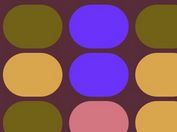Simulate A Camera Flash Effect On Pictures - Flashing Lights
| File Size: | 4.57 MB |
|---|---|
| Views Total: | 1728 |
| Last Update: | |
| Publish Date: | |
| Official Website: | Go to website |
| License: | MIT |

Flashing Lights is a jQuery plugin that applies a customizable camera flash stage effect to your images using CSS3 transitions.
How to use it:
1. Download & unzip the plugin and load the minified version of the Flashing Lights after you load the latest jQuery library.
<script src="/path/to/jquery.slim.min.js"></script> <script src="/path/to/jQuery-flashinglights.min.js"></script>
2. Create a container on which you want to render the camera flash effect and then insert it into a stage container as follows:
<div class="stage"> <div class="example"> </div> </div>
/* example CSS */
.stage {
display: flex;
justify-content: space-between;
height:600px;
width:900px;
background-image:url('stage.jpg');
background-position:center center;
background-size: cover;
position: relative;
}
.example {
width:100%;
height:90%;
}
3. Apply a default camera flash effect to the stage.
$(".example").flashingLights({
// optional settings here
});
4. Config the camera flash effect with the following settings.
$(".example").flashingLights({
// number of rows & columns
rows: 10,
columns: 10,
// height of flash lamp
lampHeight: "5px",
// width of flash lamp
lampWidth: "10px",
// number of lamps to be turned on/off per cycle
onRatio: 0.1,
offRatio: 0.7,
// how often the lamps turn on and off
refreshRate: 75,
// colors
onColour: "white",
offColour: "black",
// blur radious in pixels
blurRadious: 15
});
This awesome jQuery plugin is developed by RedLinus. For more Advanced Usages, please check the demo page or visit the official website.