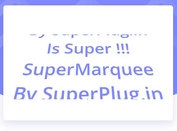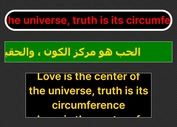Infinite-Scrolling Marquee Plugin - jQuery Horizontal-Panel
| File Size: | 355 KB |
|---|---|
| Views Total: | 5206 |
| Last Update: | |
| Publish Date: | |
| Official Website: | Go to website |
| License: | MIT |

Horizontal-Panel is a jQuery based marquee-like content scroller that infinitely scrolls through a list of HTML content (e.g. breaking news, featured posts, etc) in the horizontal direction.
How to use it:
1. Insert a list of content into the marquee container as follows:
<div id="panel" class="container">
<div class="marquee">
<ul class="content">
<li><h1>Breaking News 1</h1><img src="img/flash-white.png"/></li>
<li><h1>Breaking News 2</h1><img src="img/flash-white.png"/></li>
<li><h1>Breaking News 3</h1><img src="img/flash-white.png"/></li>
<li><h1>Breaking News 4</h1><img src="img/flash-white.png"/></li>
<li><h1>Breaking News 5</h1><img src="img/flash-white.png"/></li>
</ul>
</div>
</div>
2. Download and load the main script horizontal-panel.js after jQuery.
$(function(){
$('#panel').hpanel();
});
3. Attach the plugin to the top container on document ready.
<script src="/path/to/cdn/jquery.min.js"></script> <script src="/path/to/js/horizontal-panel.js"></script>
4. The example CSS to style the scroller.
#panel{
bottom: 25px;
position: absolute;
}
.marquee, *[class^="marquee"] {
white-space: nowrap;
}
.content {
margin: 0;
}
.content li {
color: #fff;
height: 35px;
position: absolute;
list-style-type: none;
}
.content h1{
color: white;
font-family: 'Reckoner';
letter-spacing: 9px;
font-size: 2em;
margin: 0 0 0 0;
display: inline;
vertical-align: bottom;
}
.content img{
width: 30px;
padding: 3px 40px 0 35px;
}
5. Set the animation speed. Default: 10s.
$('#panel').hpanel({
duration: 100000
});
6. Set the padding in pixels. Default: 0.
$('#panel').hpanel({
padding: 10
});
7. Enable/disable pause on hover/focus. Default: true.
$('#panel').hpanel({
hover: false
focus: true
});
8. Enable/disable infinite looping. Default: false.
$('#panel').hpanel({
stop: true
});
9. Default CSS classes.
$('#panel').hpanel({
marquee_class: '.marquee',
content_class: '.content',
fixed_class: 0
});
10. API methods.
// pause
$('#panel').pause();
// resume
$('#panel').resume();
// switch off
$('#panel').switchOff();
This awesome jQuery plugin is developed by borjanavarro. For more Advanced Usages, please check the demo page or visit the official website.