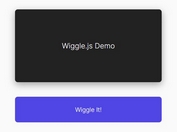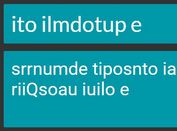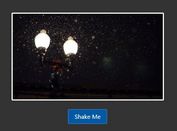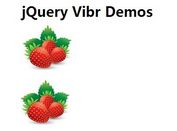Create An Image Distortion Effect With The jQuery Shakker Plugin
| File Size: | 5.72 KB |
|---|---|
| Views Total: | 590 |
| Last Update: | |
| Publish Date: | |
| Official Website: | Go to website |
| License: | MIT |

Shakker is a simple and lightweight jQuery plugin that makes it easy to add a subtle distortion effect to your images by shaking them on the X and/or Y axis.
See Also:
How to use it:
1. First, you'll need to include the jQuery library and the Shakker plugin on your page.
<script src="/path/to/cdn/jquery.slim.min.js"></script> <script src="/path/to/jquery.shaker.min.js"></script>
2. Then, simply select the image element you want to apply the distortion effect to, and call the shakker() function on it as follows:
<img id="example" src="https://www.jqueryscript.net/images/logo.png" />
$(function(){
$("#example").shakker();
});
3. You can also pass in some optional parameters to customize the distortion effect.
$(function(){
$("#example").shakker({
x: true,
y: false,
});
});
This awesome jQuery plugin is developed by mebjas. For more Advanced Usages, please check the demo page or visit the official website.