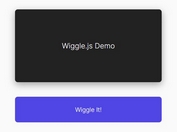Random Text Print Animation Plugin With jQuery - textShake
| File Size: | 5.48 KB |
|---|---|
| Views Total: | 870 |
| Last Update: | |
| Publish Date: | |
| Official Website: | Go to website |
| License: | MIT |
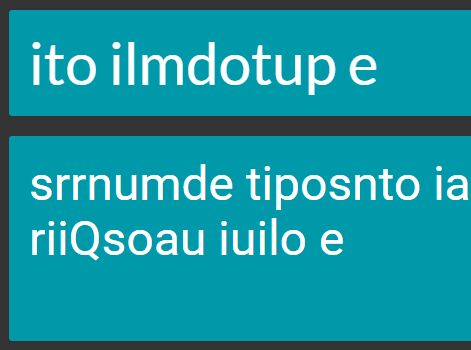
textShake is a fancy, configurable text animation plugin for jQuery that enables you to print any text with a random char combination effect.
How to use it:
1. To get started, include the JavaScript file jquery.textShake.js after jQuery library.
<script src="//code.jquery.com/jquery.min.js"></script> <script src="js/jquery.textShake.js"></script>
2. And then call the plugin with default options on the text container. That's it.
<p class="demo">Lorem ipsum dolor sit amet</p>
$(document).ready(function(){
$('.demo').textShake();
});
3. To config the text animation, define the settings by passing an object to the textShake() method:
$(document).ready(function(){
$('.demo').textShake({
// Trims spaces and breaklines
trim_on_start: true,
// in milliseconds
letter_delay: 60,
// Splits words longest than 8 char to avoid random char combinations
split_words: 8,
// autoplay on page load
autoplay: true,
// fixes container's height
fix_height: false
});
});
4. To play the text animation manually.
$(document).ready(function(){
$('.demo').textShake({
autoplay: false
});
$('.demo').data('textShake').play();
});
5. Execute a callback function when the animation is completely finished.
$(document).ready(function(){
$('.demo').textShake({
onComplete: function(){
// do something
}
});
});
This awesome jQuery plugin is developed by carloscabo. For more Advanced Usages, please check the demo page or visit the official website.