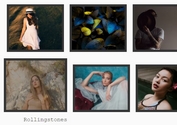Smooth Interactive Hover Effect - Twitch.js
| File Size: | 6.65 KB |
|---|---|
| Views Total: | 1950 |
| Last Update: | |
| Publish Date: | |
| Official Website: | Go to website |
| License: | MIT |

Twitch.js is a fancy responsive jQuery plugin which applies a smooth, interactive hover effect to any element based on the mouse position on mouseover and mouseout.
The smooth hover effect is based on CSS3 transitions.
How to use it:
1. Import the jquery.twitch.js into the document, after the latest jQuery library.
<script src="https://code.jquery.com/jquery-3.3.1.slim.min.js"
integrity="sha384-q8i/X+965DzO0rT7abK41JStQIAqVgRVzpbzo5smXKp4YfRvH+8abtTE1Pi6jizo"
crossorigin="anonymous"></script>
<script src="jquery.twitch.js"></script>
2. Call the function on the target element.
<img class="demo" src="1.jpg" alt="">
$('.demo').twitch();
3. The element must have a position property.
.demo{
position: relative;
}
4. The plugin also works with overlapping elements. You can specify the number of layers in the JavaScript. (Default: 0. Up to 4).
$('.demo').twitch({
layers: 2
});
5. Set the distance the element should move on mouse hover.
$('.demo').twitch({
distance: 20 // 1-1000
});
6. Set the transition speed.
$('.demo').twitch({
transition: 0.2
});
7. Specify the position type of the element.
$('.demo').twitch({
// fixed, abosolute, relative
positionType: "absolute"
});
This awesome jQuery plugin is developed by klynicol. For more Advanced Usages, please check the demo page or visit the official website.