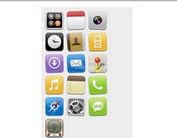Interactive iOS Safari Download Button With jQuery/CSS/SVG
| File Size: | 5.54 KB |
|---|---|
| Views Total: | 1039 |
| Last Update: | |
| Publish Date: | |
| Official Website: | Go to website |
| License: | MIT |

This is a small script created by Andreas Storm that helps you create an iOS Safari style download button interaction using jQuery, CSS3 animations, and SVG path drawing animations.
How to use it:
1. Insert an SVG based iOS safari style down button together with circular & linear progress bar into the HTML.
<a class="btn" href="#">
<span class="circle"></span>
<svg width="20" height="26" viewbox="0 0 20 26">
<path d="M1.5 16.5L10 24.5L18.5 16.5"></path>
<path d="M10 1.5V24"></path>
</svg>
<span class="progress"></span>
</a>
2. Style the down button in the CSS.
.btn {
position: relative;
display: inline-block;
width: 48px;
height: 48px;
border-radius: 24px;
}
.btn svg {
fill: none;
width: 20px;
height: 26px;
margin: 11px 0 0 14px;
transform: translate3d(0, 0, 0);
}
.btn svg path {
stroke: #fdd7d2;
stroke-width: 3;
stroke-linecap: round;
stroke-linejoin: round;
transition: stroke 0.3s ease;
}
.btn .circle {
position: absolute;
display: block;
top: 0;
left: 0;
height: 48px;
width: 48px;
border-radius: 24px;
border: 3px solid #fdd7d2;
transition: border 0.3s ease;
}
.btn .progress {
position: absolute;
display: block;
bottom: -10px;
left: 0;
height: 3px;
width: 48px;
border-radius: 3px;
background: rgba(253, 215, 210, 0.2);
opacity: 0;
pointer-events: none;
overflow: hidden;
}
3. Animate the download button using CSS3 animations and SVG path animations.
.btn .progress:after {
content: "";
display: block;
width: 100%;
height: 3px;
border-radius: 2px;
background: #ff9b8b;
transform-origin: left;
transform: scaleX(0);
transition: transform 2s linear;
}
.btn .progress.active {
opacity: 1;
}
.btn .progress.active::after {
transform: scaleX(1);
}
.btn:hover .circle {
border-color: #ff9b8b;
}
.btn:hover svg path {
stroke: #ff9b8b;
}
.btn:active svg {
transform: translateY(2px);
}
.btn.pending .circle {
border-color: #ff9b8b;
animation: animC 0.6s ease-out;
animation-delay: 2.35s;
}
.btn.pending svg {
animation: animS 0.6s ease-in;
animation-delay: 2.15s;
}
.btn.pending svg path {
stroke: #ff9b8b;
}
@keyframes animS {
5% {
transform: scale(0.9);
}
50% {
transform: translateY(12px);
}
80% {
transform: translateY(-4px);
}
}
@keyframes animC {
50% {
transform: translateY(6px);
}
80% {
transform: translateY(-4px);
}
}
4. Insert the necessary jQuery library into the HTML.
<script src="/path/to/cdn/jquery.min.js"></script>
5. The main script to activate the download button interaction.
(function() {
$('.btn').click(function() {
$('.btn').addClass('pending');
$('.progress').addClass('active');
setTimeout((function() {
return $('.progress').removeClass('active');
}), 2300);
return setTimeout((function() {
return $('.btn').removeClass('pending');
}), 3600);
});
}).call(this);
This awesome jQuery plugin is developed by Andreas Storm. For more Advanced Usages, please check the demo page or visit the official website.