jQuery Plugin For Awesome CSS3 Transition Effects on Scroll - Space.js
| File Size: | 6.67 MB |
|---|---|
| Views Total: | 4278 |
| Last Update: | |
| Publish Date: | |
| Official Website: | Go to website |
| License: | MIT |
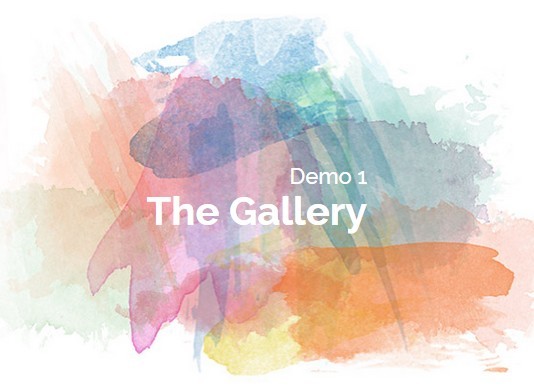
Space.js is a jQuery plugin that enables you to implement CSS3 powered enter/exit animations on the Html elements as your scroll up/down the page.
Transition Effects included:
- scaleIn
- fadeIn
- scaleOut
- fadeOut
- rotateQuarterRight
- rotateInQuarterClockwise
- zoomOut
- slideInBottom
- slideOutDown
- slideOutLeft
- slideOutRight
- slideInRight
- slideOutUp
- slideInTop
- slideInLeft
- slideBottomRight
- rotate360
- rotate3dOut
Basic usage:
1. Load the latest version of jQuery library and the jQuery Space.js plugin in your project.
<script src="//code.jquery.com/jquery-2.1.3.min.js"></script>
2. The markup structure. Wrap your Html elements & objects into the space-frame container and config the enter/exit animations using Html5 data-* attributes.
<div class="space-frame"
data-enter="rotateInQuarterClockwise fadeIn"
data-exit="fadeOut scaleOut"
data-duration="1.3">
<section class="space-inner-frame">
<p>Content goes here</p>
</section>
</div>
3. The default transitions.
scaleIn: {'scale':{from:0, to:1}},
fadeIn: {'opacity':{from:0, to:1}},
scaleOut: {'scale':{from:1, to:1.5}},
fadeOut: {'opacity':{from:1, to:0}},
rotateQuarterRight: {'rotate':{from:0, to:90}},
rotateInQuarterClockwise: {'rotate':{from:-90, to:0}},
zoomOut:{
'scale': {from: 1, to: 0}
},
slideInBottom: {
'translate3d':{
from:{y:700},
to: {y:0}
}
},
slideOutDown: {
'translate3d':{
from:{y:0},
to: {y:700}
}
},
slideOutLeft: {
'translate3d':{
from:{x:0},
to: {x:-700}
}
},
slideOutRight: {
'translate3d':{
from:{x:0},
to: {x:700}
}
},
slideInRight: {
'translate3d':{
from:{x:700},
to: {x:0}
}
},
slideOutUp: {
'translate3d':{
from:{y:0},
to: {y:-700}
}
},
slideInTop: {
'translate3d':{
from:{y:-700},
to: {y:0}
}
},
slideInLeft: {
'translate3d':{
from:{x:-700},
to: {x:0}
}
},
slideBottomRight: {
'translate3d':{
from:{x:0, y:0},
to: {x:500, y:500}
}
},
rotate360: {
'rotate':{from:0, to:360}
},
rotate3dOut: {
'rotate3d':{
from:{x:0, y:0, z:0, angle:0},
to: {x:1, y:-1,z:0, angle:90}
}
}
4. Create your own transition effects in the JavaScript.
var transitions = {
rotate720: {
'rotate':{from:0, to:720}
},
fadeOutHalf: {
'opacity':{from:1, to:0.5}
}
};
Space.addTransitions(transitions);
This awesome jQuery plugin is developed by gopatrik. For more Advanced Usages, please check the demo page or visit the official website.











