jQuery Plugin For CSS3 Animated Anchor Links - anchorHoverEffect
| File Size: | 4.84 KB |
|---|---|
| Views Total: | 2740 |
| Last Update: | |
| Publish Date: | |
| Official Website: | Go to website |
| License: | MIT |
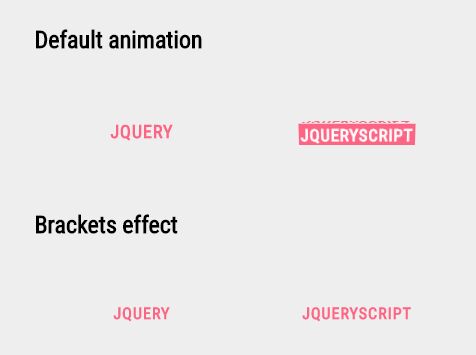
anchorHoverEffect is a tiny jQuery plugin that applies fancy CSS3 animations to your anchor links on mouse hover. Works on all modern browser which support CSS3 transforms and transitions.
How to use it:
1. Load the core style sheet anchorHoverEffect.css in the head section of the html document.
<link href="anchorHoverEffect.css" rel="stylesheet">
2. Load the latest version of jQuery library and the jQuery anchorHoverEffect plugin's script at the end of the document.
<script src="//code.jquery.com/jquery-2.2.4.min.js"></script> <script src="anchorHoverEffect.js"></script>
3. Call the function on the anchor links and you will see a fancy 3D roller effect on mouse hover.
<ul class="demo"> <li><a href="#">jQuery</a></li> <li><a href="#">jQueryScript</a></li> <li><a href="#">ReactJS</a></li> <li><a href="#">React Native</a></li> </ul>
4. The plugin currently comes with 4 fancy CSS3 animations. You can add your own CSS3 animations as you seen in the anchorHoverEffect.css.
$(".demo-1 a").anchorHoverEffect();
$(".demo-2 a").anchorHoverEffect({type: 'brackets'});
$(".demo-3 a").anchorHoverEffect({type: 'flip'});
$(".demo-4 a").anchorHoverEffect({type: 'borderBottom'});
About Author:
Author: Satinder Singh
Website: http://codepedia.info/anchor-hover-effect-jquery-plugin/
This awesome jQuery plugin is developed by iSatinderSingh. For more Advanced Usages, please check the demo page or visit the official website.











