jQuery Plugin For Element Slide-in Animations - SlideIn
| File Size: | 40.2 KB |
|---|---|
| Views Total: | 924 |
| Last Update: | |
| Publish Date: | |
| Official Website: | Go to website |
| License: | MIT |
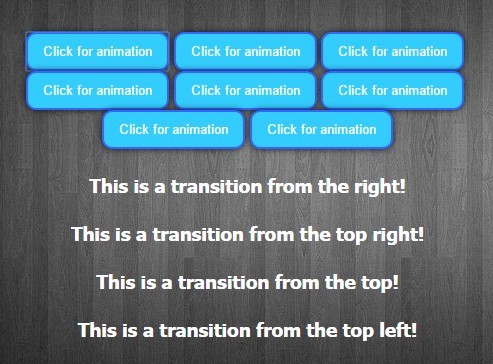
Slidein is a super tiny jQuery plugin that uses CSS and jQuery animate() function to smoothly slide elements into view, at a certain speed and from any position.
How to use it:
1. Download and include the jQuery Slidein plugin after jQuery JavaScript library.
<script src="jquery-1.11.3.min.js"></script> <script src="js/jquery.slideIn.js"></script>
2. Make sure to hide the element you want to slide in.
#element {
display: none;
...
}
3. The plugin provides 5 methods to slide in elements from left/right/down/up or any corner.
$('#element').slideInLeft({
// animation speed
speed : 400,
// how far away the animation begins
distance : '100px',
// start opacity level
startOpacity : '0',
// opacity speed
opacitySpeed : 400,
});
$('#element').slideInRight({
speed : 400,
distance : '100px',
startOpacity : '0',
opacitySpeed : 400,
});
$('#element').slideInDown({
speed : 400,
distance : '100px',
startOpacity : '0',
opacitySpeed : 400,
// Tells the animation to come from the top
comeDown: true,
// Tells the animation to come from the bottom.
comeUp: null,
});
$('#element').slideInUp({
speed : 400,
distance : '100px',
startOpacity : '0',
opacitySpeed : 400,
comeDown: null,
comeUp: true,
});
$('#element').slideInDiagonal({
speed : 400,
distance : '100px',
startOpacity : '0',
opacitySpeed : 400,
// left position
left : true,
// right position
right : null,
comeDown: null,
comeUp: null,
});
This awesome jQuery plugin is developed by Bensirpent07. For more Advanced Usages, please check the demo page or visit the official website.











