Smooth Fullscreen Scrolling Effect with jQuery - ScrollBetweenElements
| File Size: | 16.7 KB |
|---|---|
| Views Total: | 2563 |
| Last Update: | |
| Publish Date: | |
| Official Website: | Go to website |
| License: | MIT |
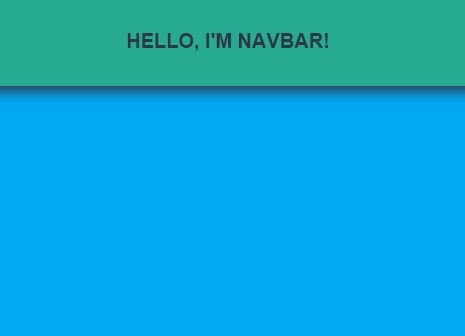
ScrollBetweenElements is a jQuery plugin designed for single page website / web app that turns a set of elements into fullscreen blocks and allows the visitor to scroll between them with smooth animations.
Features:
- Supports both vertical and horizontal scrolling effects.
- jQuery UI based easing effects.
- Custom scrolling speed.
- 'Hero' section supported.
- Callback functions called once the scroll to the corresponding element.
- You can find more advanced demos in the
examplesfolder.
How to use it:
1. Include jQuery library and the jQuery ScrollBetweenElements plugin on your web page.
<script src="jquery.min.js"></script> <script src="ScrollBetweenElements.js"></script>
2. Include jQuery UI if you want more easing effects.
<script src="jquery-ui.min.js"></scrip
3. Include the jQuery mousewheel plugin to enable mouse wheel support across browsers.
<script src="jquery.mousewheel.js"></script>
4. Create a set of DIV elements for content blocks.
<div id="div1"> </div> <div id="div2"> </div> <div id="div3"> </div> <div id="div4"> </div>
5. Make them 100% height and width.
html,
body {
width: 100%;
height: 100%;
padding: 0;
margin: 0;
}
div {
background-color: blue;
height: 100%;
width: 100%;
}
6. Initialize the plugin to enable basic one page scrolling effects on your website.
$(document).ready(function(){
$('body,html').animate({ scrollTop: 0 }, 500);
ScrollBetweenElements.init(400, "linear", true);
ScrollBetweenElements.addElement($("#div1"));
ScrollBetweenElements.addElement($("#div2"));
ScrollBetweenElements.addElement($("#div3"));
ScrollBetweenElements.addElement($("#div4"));
});
7. Advanced usages.
// duration: Time between each scrolls // easing: jQuery UI easings. // IsScrollBarHidden: Hides the default scrollbar // HeightCorrection: Correction in pixel of the height value of the scroll. ScrollBetweenElements.init(Duration, Easing, IsScrollBarHidden, HeightCorrection); // element: jQuery selector // isVerticalScroll: true of false // callback: callback function ScrollBetweenElements.addElement(element, isVerticalScroll, callback); // Reset the position ScrollBetweenElements.resetPosition(); // position: the position you wand to scroll to // func: triggered once the setPosition function will be called ScrollBetweenElements.setPosition(position, func);
Change logs:
2015-06-15
- Fix an issue using the keyboard arrows. That made you scroll too fast if you pushed it a multiple time in a row.
This awesome jQuery plugin is developed by Guillaume69. For more Advanced Usages, please check the demo page or visit the official website.











