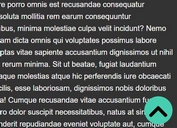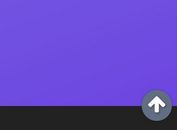jQuery Plugin For Scroll To Top / Bottom Buttons - elevator
| File Size: | 71.8 KB |
|---|---|
| Views Total: | 10854 |
| Last Update: | |
| Publish Date: | |
| Official Website: | Go to website |
| License: | MIT |
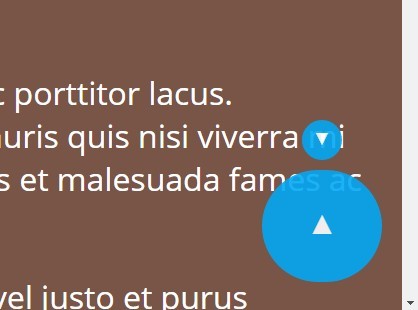
elevator is a jQuery plugin to generate up / down buttons which allows the user to scroll the page to top (or bottom) with a smooth scrolling effect.
How to use it:
1. Load the required stylesheet in the head section.
<link rel="stylesheet" href="jquery-elevator.css">
2. Create top / bottom anchors.
<div id="top" class="elevator"></div> ... <div id="bottom" class="elevator"></div>
3. Load jQuery library and the jQuery elevator plugin at the bottom of the document.
<script src="jquery.min.js"></script> <script src="src/jquery-elevator.js"></script>
4. Initialize the plugin with default options.
$.elevator();
5. Available options.
$.elevator({
/**
a setting to enable go to top button.
@property show_top
@type Boolean
@default true
*/
show_top: true,
/**
a setting to enable go to bottom button.
@property show_bottom
@type Boolean
@default true
*/
show_bottom: true,
/**
a setting to establish an item which acts as top.
@property item_top
@type Object
@default null
*/
item_top: null,
/**
a setting to establish an item which acts as bottom.
@property item_bottom
@type Object
@default null
*/
item_bottom: null,
/**
a setting to establish the position of the elevator object.
@property align
@type String
@default 'bottom right'
*/
align: 'bottom right',
/**
a setting to establish the list of navigation items.
@property navigation
@type Object[]
@default []
*/
navigation: [],
/**
a setting to enable text for navigation items.
@property navigation_text
@type Boolean
@default false
*/
navigation_text: false,
/**
a setting to establish an extra margin for top and bottom sections.
@property margin
@type Number
@default 100
*/
margin: 100,
/**
a setting to establish the speed of animation.
@property speed
@type Number
@default 1000
*/
speed: 1000,
// options: (string) 'circle' (default) | 'rounded' | 'square'
shape: 'circle',
/**
a setting to enable glass translucent effect.
@property glass
@type Boolean
@default false
*/
glass: false,
/**
a setting to enable title tooltips.
@property tooltips
@type Boolean
@default false
*/
tooltips: false,
/**
a setting to establish the callback before general movement.
@property onBeforeMove
@type Function
@default Function
*/
onBeforeMove: function(){},
/**
a setting to establish the callback after general movement.
@property onAfterMove
@type Function
@default Function
*/
onAfterMove: function(){},
/**
a setting to establish the callback before top movement.
@property onBeforeGoTop
@type Function
@default Function
*/
onBeforeGoTop: function(){},
/**
a setting to establish the callback after top movement.
@property onAfterGoTop
@type Function
@default Function
*/
onAfterGoTop: function(){},
/**
a setting to establish the callback before bottom movement.
@property onBeforeGoBottom
@type Function
@default Function
*/
onBeforeGoBottom: function(){},
/**
a setting to establish the callback after bottom movement.
@property onAfterGoBottom
@type Function
@default Function
*/
onAfterGoBottom: function(){},
/**
a setting to establish the callback before section movement.
@property onBeforeGoSection
@type Function
@default Function
*/
onBeforeGoSection: function(){},
/**
a setting to establish the callback after section movement.
@property onAfterGoSection
@type Function
@default Function
*/
onAfterGoSection: function(){}
});
Change logs:
2015-07-20
- v1.0.6
2015-06-17
- v1.0.2
- Updated example and default style
2015-06-14
- Refactored code
2015-06-11
- JS & CSS update.
2015-06-03
- Cleaning up code with better implementation.
2015-06-02
- Adding missing append for nav_list
This awesome jQuery plugin is developed by inzycle. For more Advanced Usages, please check the demo page or visit the official website.