jQuery Plugin For Smooth Vertical Page Scrolling - PageScroll
| File Size: | 42.1 KB |
|---|---|
| Views Total: | 2816 |
| Last Update: | |
| Publish Date: | |
| Official Website: | Go to website |
| License: | MIT |
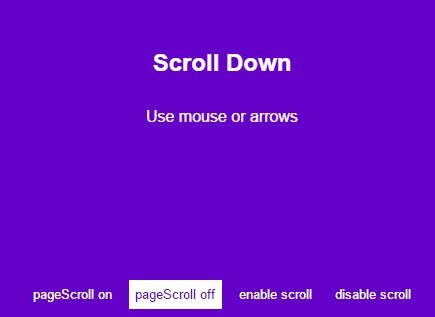
PageScroll is a jQuery plugin designed for one page scroll website that allows to smoothly scroll to second screen as you scroll down the web page. Great for your single page website / web application which has a 'hero' header section.
How to use it:
1. Add jQuery library and the jQuery PageScroll plugin to your web page.
<script src="//code.jquery.com/jquery-1.11.3.min.js"></script> <script src="js/jqueryPageScroll.js"></script>
2. To initialize the plugin just insert $.PageScroll.init(); in your $(document).ready();.
$.PageScroll.init(options);
3. Available options to customize the smooth page scrolling effect.
$.PageScroll.init({
easing: 'swing',
easingLinear: 'swing',
speed: 600,
speedLinear: 800,
timeout: 300,
timeoutLong: 500,
enableScrollClass: 'enable-scroll',
inside: 'inside',
outside: 'outside'
});
4. The methods.
// active smooth scroll $.PageScroll.bindScroll(); // disable smooth scroll $.PageScroll.unbindScroll(); // enable page scroll $.PageScroll.enableScroll(); // disable page scroll $.PageScroll.disableScroll();
Change log:
2015-10-17
- JS update.
This awesome jQuery plugin is developed by mmarkowskicom. For more Advanced Usages, please check the demo page or visit the official website.











