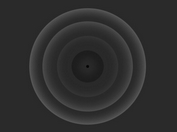jQuery Plugin To Create Animated Ripple Click Effects - clickBubble
| File Size: | 47.4 KB |
|---|---|
| Views Total: | 4298 |
| Last Update: | |
| Publish Date: | |
| Official Website: | Go to website |
| License: | MIT |
clickBubble is a jQuery plugin which uses CSS3 border-radius to create animated ripple/bubble/circle effects that respond to user interactions (click or tap).
Basic usage:
1. Ensure you have included the latest jQuery version before including the jQuery clickBubble plugin.
<script src="//code.jquery.com/jquery.min.js"></script> <script src="js/jquery.clickBubble.min.js"></script>1
2. Initialize the plugin to active the click ripple effect with default settings.
$('#selector').clickBubble();
3. Adjust the appearance of the click ripple effect.
$('#selector').clickBubble({
// color
color: '#000',
// size in pixels
size: 20,
// animation speed in ms
time: 500,
// border width
borderWidth: 2
});
Change log:
2016-04-15
- update js (fix bugs and add basic info)
This awesome jQuery plugin is developed by Fuxy526. For more Advanced Usages, please check the demo page or visit the official website.