jQuery Plugin To Make Elements Fade Into View When Entering Viewport
| File Size: | 17.6 KB |
|---|---|
| Views Total: | 1816 |
| Last Update: | |
| Publish Date: | |
| Official Website: | Go to website |
| License: | MIT |
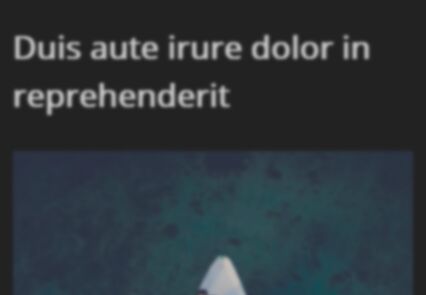
fadeintoview.proto is a lightweight jQuery plugin which makes elements with fade-into-view class fade into view when they enter the viewport.
Basic usage:
1. The plugin requires jQuery and Velocity.js JavaScript libraries.
<script src="/path/to/jquery.min.js"></script> <script src="/path/to/velocity.min.js"></script>
2. Include the fadeintoview.proto JQuery plugin's JavaScript file after jQuery
<script src="jquery-fadeintoview.js"></script>
3. The plugin relies on elements having a class 'fade-into-view' and an unique id.
<div id="section1" class="section fade-into-view">
<h2>
Lorem ipsum dolor sit amet
</h2>
<img src="https://unsplash.it/600/450?image=1084" />
</div>
4. Call the function on document ready.
$("body").fadeIntoView();
5. Add a SVG based blur effect to elements when they're scrolled into view.
.fade-into-view {
/* Transition */
-webkit-transition: all 0.75s;
-moz-transition: all 0.75s;
-o-transition: all 0.75s;
transition: all 0.75s;
}
.fade-into-view.fade-out-blur {
/* Blur filter */
filter: blur(3px);
-webkit-filter: blur(3px);
-moz-filter: blur(3px);
-o-filter: blur(3px);
-ms-filter: blur(3px);
filter: url("svg/blur.svg#blur-3");
filter:progid:DXImageTransform.Microsoft.Blur(PixelRadius='3');
}
.fade-into-view.fade-in-blur {
/* Blur filter */
filter: blur(0px);
-webkit-filter: blur(0px);
-moz-filter: blur(0px);
-o-filter: blur(0px);
-ms-filter: blur(0px);
filter: url("svg/blur.svg#blur-0");
filter:progid:DXImageTransform.Microsoft.Blur(PixelRadius='0');
}
6. Possible plugin options.
$("body").fadeIntoView({
"padding": $(window).height()/3,
"applyBlur": true,
"hiddenOpacity": 0.6
});
This awesome jQuery plugin is developed by Antiblanks. For more Advanced Usages, please check the demo page or visit the official website.











