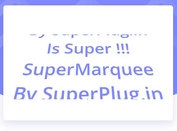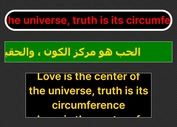jQuery Plugin To Scroll Text Like The Marquee Element - simpleMarquee
| File Size: | 9.16 KB |
|---|---|
| Views Total: | 9935 |
| Last Update: | |
| Publish Date: | |
| Official Website: | Go to website |
| License: | MIT |
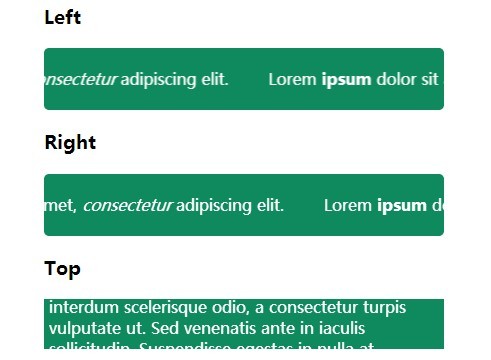
A simple jQuery plugin which makes you text scroll left, right, up or down automatically, similar to the traditional Html marquee element.
Features:
- Vertical and horizontal scroll
- Auto play
- Multiple instances on one page
- Pause on hover over
- Cross browser.
See also:
- Create A LED/LCD Style Text Scroller Using jQuery and CSS
- Simple News Ticker/Scroller Plugin with jQuery - Smart Marquee
- Text Scrolling Plugin for jQuery - Marquee
How to use it:
1. Import jQuery library and the jQuery simpleMarquee plugin into your web page.
<script src="//ajax.googleapis.com/ajax/libs/jquery/1.11.1/jquery.min.js"></script> <script src="lib/jquery.simplemarquee.js"></script>
2. Wrap your scrollable text into a container.
<div class="demo"> Your Text Goes Here </div>
3. Call the plugin on the container element and done. By default, the text will be scrolled from right to left.
$('.demo').simplemarquee();
4. Available options to customize the text scroll behaviors.
$('.demo').simplemarquee({
// scroll speed in px per second
speed: 30,
// scroll directions
// left, right, top and bottom
direction: 'left',
// number of cycles before pausing
cycles: 1,
// space in px between the duplicated contents
space: 40,
// delay between each cycle in ms
delayBetweenCycles: 2000,
// pause/restart on hover
handleHover: true,
// update marquee on resize
handleResize: true,
// easing
easing: 'linear'
});
5. Public Methods
// Updates the marquee
// .simplemarquee('update', [restart])
// If restart is true, the cycles will be restarted.
$('.demo').simplemarquee('update');
// Pauses the marquee
$('.demo').simplemarquee('pause');
// Resumes the marquee
$('.demo').simplemarquee('resume');
// Toggle between the pause/resume methods.
$('.demo').simplemarquee('toggle');
// Destroy marquee
$('.demo').simplemarquee('destroy');
6. Events
$('.demo').on({
// Fired after finishing each cycle
'cycle': null,
// Fired when paused
'pause': null,
// Fired when resumed
'resume': null,
// Fired when all cycles are done
'finish': null
});
Change logs:
2016-09-14
- Add an easing setting
2016-08-20
- Fix for Internet Explorer's float outerWidth/outerHeight values
2015-03-19
- Small improvement.
2015-03-18
- Bugfix and upgrade to v0.2.2
2014-12-22
- Add restart parameter to update.
This awesome jQuery plugin is developed by IndigoUnited. For more Advanced Usages, please check the demo page or visit the official website.