Mobile-friendly Parallax Scrolling Effect In jQuery - Paralex
| File Size: | 8.05 KB |
|---|---|
| Views Total: | 763 |
| Last Update: | |
| Publish Date: | |
| Official Website: | Go to website |
| License: | MIT |
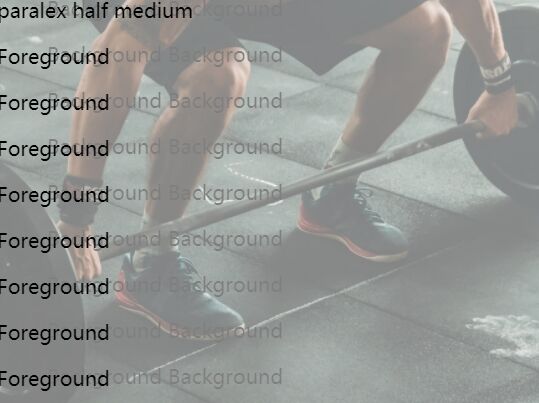
Paralex is a tiny, configurable, mobile-friendly parallax scrolling library for jQuery.
When a user scrolls the page down, the plugin moves the background content (like text, background images, ...) slower than the foreground content.
How to use it:
1. Include jQuery library and the Paralex plugin's files on the page.
<link rel="stylesheet" href="/path/to/paralex.css" /> <script src="/path/to/cdn/jquery.min.js"></script> <script src="/path/to/paralex.js"></script>
2. Add background and foreground to the parallax container with the CSS class of 'paralex'. Done.
<div class="paralex">
<div class="background" style="
background: url('bg.jpg');
background-position-x: 50%;
background-position-y: 50%;
opacity: 1;">
</div>
<div class="foreground">
... foreground content ...
</div>
</div>
3. Config the animation speed using the following CSS classes:
- slow
- fast
- medium
<div class="paralex slow"> ... </div> <div class="paralex fast"> ... </div> <div class="paralex medium"> ... </div>
4. Determine whether or not to adjust the height of the parallax container to fit the foreground content using the following CSS classes:
- third
- half
- full
<div class="paralex third"> ... </div> <div class="paralex half"> ... </div> <div class="paralex full"> ... </div>
5. Reverse the direction of scrolling.
<div class="paralex reverse"> ... </div>
6. Make the background 'fixed' positioned instead of 'absolute'.
<div class="paralex fixed"> ... </div>
This awesome jQuery plugin is developed by easybuckaroo. For more Advanced Usages, please check the demo page or visit the official website.











