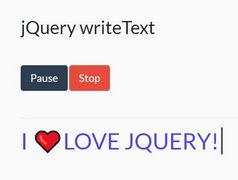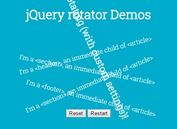Add Touch-Friendly Rotation Effects with Propeller jQuery Plugin
| File Size: | 127 KB |
|---|---|
| Views Total: | 1022 |
| Last Update: | |
| Publish Date: | |
| Official Website: | Go to website |
| License: | MIT |
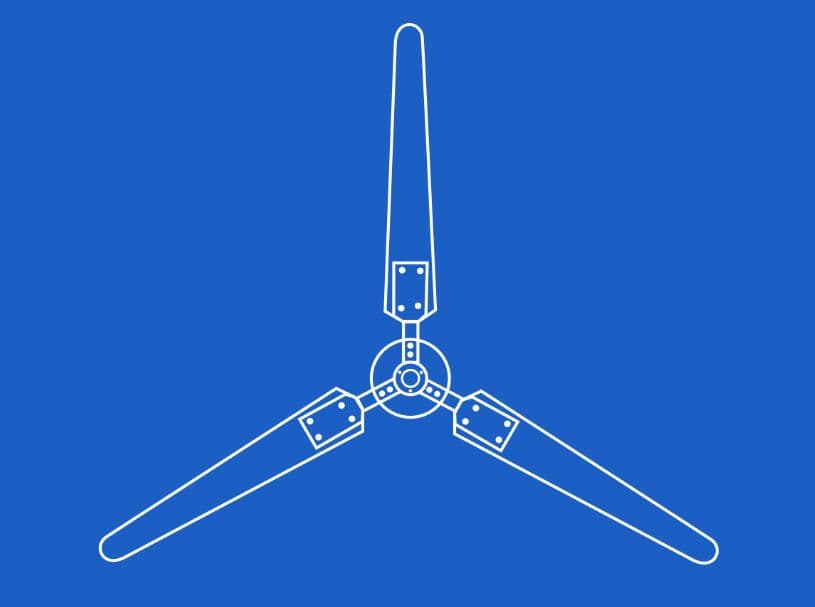
Propeller is a lightweight jQuery plugin that enables rotation of elements using mouse drag or touch gestures. It provides a smooth and high-performance rotation experience for any elements & UI components in your web projects.
The plugin supports inertial rotation, which adds a natural feel to the element rotation. Once a user stops dragging, the element continues to rotate for a brief period, simulating the effect of inertia. It also comes with a stepwise rotation feature that allows you to control rotation increments, which ensures precision and consistency when rotating elements.
How to use it:
1. To get started, include the minified version of the Propeller plugin after jQuery.
<script src="/path/to/cdn/jquery.min.js"></script> <script src="/path/to/dist/propeller.min.js"></script>
2. Apply Propeller to any HTML element as follows:
<img id="rotatable" src="wheel.png" /> ... any element ...
$(function(){
$('#rotatable').propeller({
// options here
});
});
3. Set the initial angle of the rotatable element. Default: 0
$(function(){
$('#rotatable').propeller({
angle: 30,
});
});
4. Config the inertia feature. 1 means infinite rotation.
$(function(){
$('#rotatable').propeller({
inertia: 0.98
});
});
5. Set the speed at which the element rotates.
$(function(){
$('#rotatable').propeller({
speed: 0,
minimalSpeed: 0.001,
});
});
6. Config the stepwise mode.
$(function(){
$('#rotatable').propeller({
step: 0,
stepTransitionTime: 0,
stepTransitionEasing: 'linear', // easing function
});
});
7. Callback functions.
$(function(){
$('#rotatable').propeller({
onRotate: function(){
console.log(this.angle);
},
onDragStart: function(){
// do something
},
onDragStop: function(){
// do something
},
onStop: function(){
// do something
},
});
});
8. API method.
instance.bind(); instance.unbind(); instance.stop();
This awesome jQuery plugin is developed by PixelsCommander. For more Advanced Usages, please check the demo page or visit the official website.