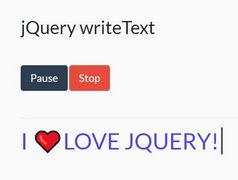Interactive Element Rotate Animation - jQuery Elemental Dimensionizer
| File Size: | 7.25 MB |
|---|---|
| Views Total: | 1142 |
| Last Update: | |
| Publish Date: | |
| Official Website: | Go to website |
| License: | MIT |
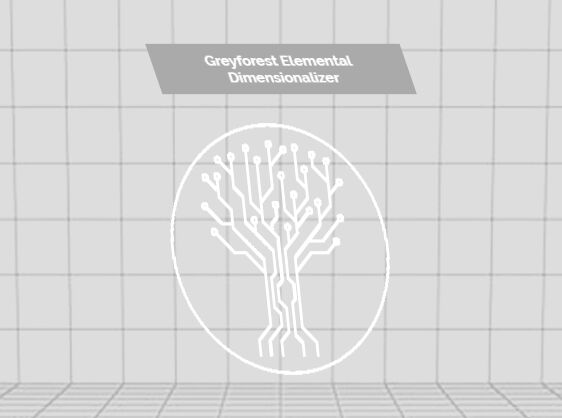
The Elemental Dimensionizer jQuery plugin applies a CSS Transform based interactive rotate/flip effect to any HTML object that reacts to mousemove and touchmove events.
How to use it:
1. Add the CSS class 'element-dimension' to elements you want to rotate. And set the sensitivity and sensitivity options for each layer using data attributes as follows:
<div id="element">
<h2 class="element-dimension"
data-dimension-x-inverse="true"
data-dimension-x-sensitivity="2"
data-dimension-y-inverse="false"
data-dimension-y-sensitivity="3">
Elemental Dimensionalizer
</h2>
<img class="element-dimension"
data-dimension-x-inverse="true"
data-dimension-x-sensitivity="2"
data-dimension-y-inverse="false"
data-dimension-y-sensitivity="1"
src="image.jpg">
</div>
2. Load both jQuery library and the jQuery Elemental Dimensionizer plugin in the html document.
<script src="https://code.jquery.com/jquery-3.3.1.slim.min.js"
integrity="sha384-q8i/X+965DzO0rT7abK41JStQIAqVgRVzpbzo5smXKp4YfRvH+8abtTE1Pi6jizo"
crossorigin="anonymous"></script>
<script src="GreyforestElementalDimensionizer.js"></script>
3. Initialize the jQuery Elemental Dimensionizer plugin and done.
ElementalDimensionizer('#element', false);
4. If the log parameter is set to true, the plugin will display the current coordinates on the webpage.
ElementalDimensionizer('#element', true);
This awesome jQuery plugin is developed by GreyforestMedia. For more Advanced Usages, please check the demo page or visit the official website.