Touch-enabled Book/Page Flip Effect In jQuery
| File Size: | 7.98 KB |
|---|---|
| Views Total: | 14939 |
| Last Update: | |
| Publish Date: | |
| Official Website: | Go to website |
| License: | MIT |
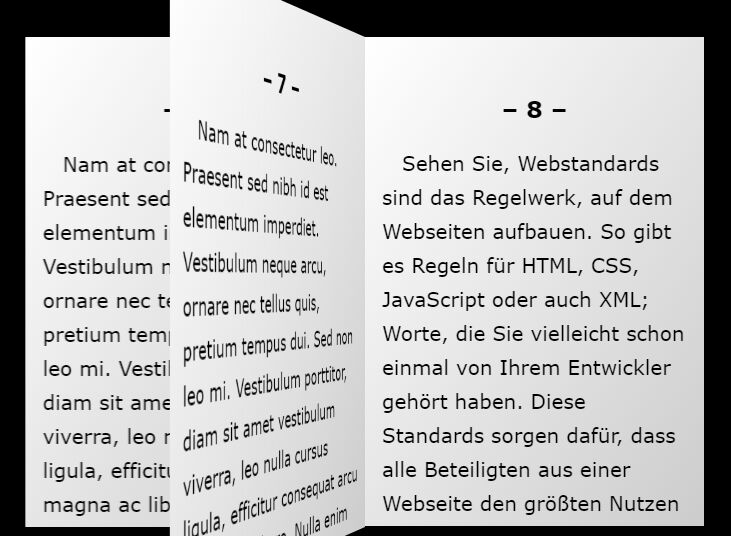
A tiny jQuery script to create a mobile-friendly 3D page flip effect when you switch between page contents just like turning a real book or magazine.
Based on CSS perspective, transition, and transform properties. Supports swipe left & swipe right events based on hammer.js library.
How to use it:
1. Split your web content into several pages containing front/back content as follows:
<div class="scene">
<article class="book">
<section class="page active">
<div class="front">
<h1>Book/Page Flip Effect</h1>
<p>A tiny jQuery script to create a mobile-friendly 3D page flip effect.</p>
</div>
<div class="back">
<h1>– 1 –</h1>
<p>Page 1</p>
</div>
</section>
<section class="page">
<div class="front">
<h1>– 2 –</h1>
<p>Page 2
</p>
</div>
<div class="back">
<h1>– 3 –</h1>
<p>Page 3</p>
</div>
</section>
<section class="page">
<div class="front">
<h1>– 4 –</h1>
<p>Page 4</p>
</div>
<div class="back">
<h1>– 5 –</h1>
<p>Page 5</p>
</div>
</section>
</article>
</div>
2. The primary CSS/CSS3 styles for the page flip effect.
.scene {
width: 45%;
height: 90%;
margin: 5% 5% 5% 50%;
perspective: 1000px;
}
.book {
position: relative;
width: 100%;
height: 100%;
transform-style: preserve-3d;
}
.page {
cursor: pointer;
position: absolute;
color: black;
width: 100%;
height: 100%;
transition: 1.5s transform;
transform-style: preserve-3d;
transform-origin: left center;
}
.front,
.back {
position: absolute;
width: 100%;
height: 100%;
padding: 10% 5% 5%;
box-sizing: border-box;
backface-visibility: hidden;
background: -webkit-gradient(linear, 0% 0%, 100% 100%, from(#FFFFFF), to(#CCCCCC));
background: linear-gradient(to bottom right, #fff, #ccc);
}
.back {
transform: rotateY(180deg);
}
.page.active {
z-index: 1;
}
.page.flipped {
transform: rotateY(-180deg);
}
.page.flipped:last-of-type {
z-index: 1;
}
@media only screen
and (min-device-width : 768px)
and (max-device-width : 1024px)
and (orientation : portrait) {
.scene {
width: 90%;
height: 90%;
margin: 5%;
}
}
3. Load the needed jQuery and hammer.js libraries in the document.
<script src="/path/to/jquery.min.js"></script> <script src="/path/to/hammer.min.js"></script> <script src="/path/to/jquery.hammer.min.js"></script>
4. The main script to enable the page flip effect.
var currentPage = 0;
$('.book')
.on('click', '.active', nextPage)
.on('click', '.flipped', prevPage);
$('.book').hammer().on("swipeleft", nextPage);
$('.book').hammer().on("swiperight", prevPage);
function prevPage() {
$('.flipped')
.last()
.removeClass('flipped')
.addClass('active')
.siblings('.page')
.removeClass('active');
}
function nextPage() {
$('.active')
.removeClass('active')
.addClass('flipped')
.next('.page')
.addClass('active')
.siblings();
}
This awesome jQuery plugin is developed by Timo Hausmann. For more Advanced Usages, please check the demo page or visit the official website.










