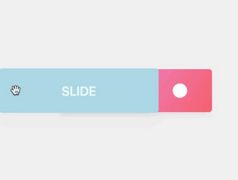Performant CSS Animation Manipulation Library - AniX.js
| File Size: | 326 KB |
|---|---|
| Views Total: | 1599 |
| Last Update: | |
| Publish Date: | |
| Official Website: | Go to website |
| License: | MIT |

AniX.js is a tiny (< 3kb gzipped) yet high-performance JavaScript animation library to animate any DOM elements using native CSS & CSS3 properties (e.g. color, background, rotate, flip, etc).
More features:
- Available as jQuery or Vanilla JavaScript plugin.
- Also works as a React component.
- Compatible mode. Compatible with old browsers, old browsers do not have animation.
- Use settimeout or css transtionend event.
- Easing functions.
How to use it:
1. Install & import the AniX.js library.
# NPM $ npm install anix --save
import { AniX } from 'anix';
2. Or directly include the AniX.js library in the document.
<!-- As a Vanilla JS plugin --> <script src="/path/to/dist/umd/anix.umd.js"></script> <!-- As a jQuery plugin --> <script src="/path/to/cdn/jquery.min.js"></script> <script src="/path/to/dist/jq/anix.jq.js"></script>
3. Animate a DOM element by altering the CSS properties. Possible parameters:
- ele: any DOM element
- time: duration of the animation
- args: CSS styles & configs
// As a Vanilla JS plugin -->
AniX.to(element,.5,{
height:"100px",
// more CSS styles and options here
});
// As a jQuery plugin
$('.element').to(.5, {
'left': Math.random() * $(window).width() + 'px',
'background-color': getRandomColor(),
// more styles and options here
});
4. Animate a DOM element from one style to another.
- ele: any DOM element
- time: duration of the animation
- fromArgs: CSS styles & configs
- toArgs: CSS styles & configs
// As a Vanilla JS plugin
AniX.fromTo(element,.5,{height:"200px"},{height:"100px"});
// As a jQuery plugin
$('.element').fromTo(.5, {color:'#ffcc00'}, {color:'#000'});
5. Apply a delay to the animation.
AniX.to(element,.5,{
height:"100px",
delay:0.3,
// more CSS styles and options here
});
6. Apply an easing function to the animation. All possible easing functions:
- linear
- easeBasic
- easeIn
- easeOut
- easeInOut
- easeOutCubic
- easeInOutCubic
- easeInCirc
- easeOutCirc
- easeInOutCirc
- easeInQuad
- easeOutQuad
- easeInOutQuad
- easeInQuart
- easeOutQuart
- easeInOutQuart
- easeInQuint
- easeOutQuint
- easeInOutQuint
- easeInSine
- easeOutSine
- easeInOutSine
- easeInBack
- easeOutBack
- easeInOutBack
AniX.to(element,.5,{
height:"100px",
"ease": AniX.ease.easeOutBack,
// more CSS styles and options here
});
7. Callback functions that will be fired on animation start/end.
AniX.to(element,.5,{
height:"100px",
onComplete: function(){
alert("over");
},
onStart: function(){
alert("start");
},
// more CSS styles and options here
});
8. API methods.
// kill the instance
AniX.kill(dom);
$('.element').kill(complete?: boolean)
// get transform
AniX.getTransform(InputValue);
$('.element').getTransform(InputValue)
// use nativecss transtionend event
AniX.useTranstionEvent = true;
// Compatible with old browsers, old browsers do not have animation
AniX.compatible = true;
// Debug mode
AniX.debug = true;
// Check if has css Transition?
console.log(AniX.support);
Changelog:
v1.3.7 (2022-02-05)
- Update
v1.3.6 (2021-08-29)
- Upgrade version and modify multiple configurations
This awesome jQuery plugin is developed by aliaszz. For more Advanced Usages, please check the demo page or visit the official website.