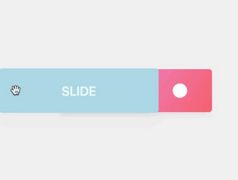Handling CSS Based Animations Using JavaScript - ripley
| File Size: | 4.84 KB |
|---|---|
| Views Total: | 656 |
| Last Update: | |
| Publish Date: | |
| Official Website: | Go to website |
| License: | MIT |
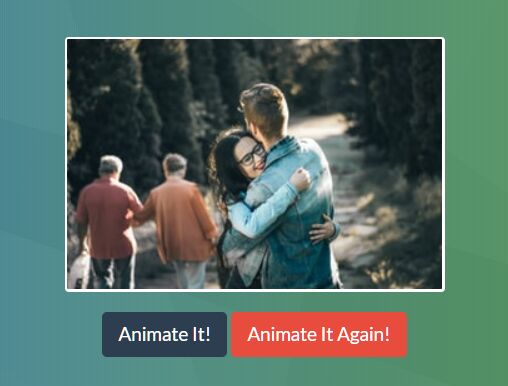
ripley is a super tiny JavaScript plugin to handle CSS powered animations by toggling given CSS properties with configurable easing function, transition delay, and animation speed.
How to use it:
1. Load the JavaScript ripley.js in the document (jQuery is optional).
<!-- As a Vanilla JS plugin --> <script src="ripley.js"></script> <!-- As a jQuery plugin --> <script src="jquery.js"></script> <script src="ripley.js"></script>
2. Initialize the plugin on the target element and define the CSS property & value for the animation.
// Vanilla JS
let rply = new Ripley(document.querySelector('#element'));
rply.animate('opacity', '0.25');
// jQuery
$('#element').ripley('opacity', '0.25');
3. Customize the animation speed in seconds.
// Vanilla JS
let rply = new Ripley(document.querySelector('#element'));
rply.animate('opacity', '0.25',{
speed: 0.5
});
// jQuery
$('#element').ripley('opacity', '0.25',{
speed: 0.5
});
4. Apply an easing function to the animation.
// Vanilla JS
let rply = new Ripley(document.querySelector('#element'));
rply.animate('opacity', '0.25',{
ease: 'ease-out'
});
// jQuery
$('#element').ripley('opacity', '0.25',{
ease: 'ease-out'
});
5. Set the time to wait before triggering the animation.
// Vanilla JS
let rply = new Ripley(document.querySelector('#element'));
rply.animate('opacity', '0.25',{
delay: 0
});
// jQuery
$('#element').ripley('opacity', '0.25',{
delay: 0
});
Changelog:
2020-04-24
- v1.1
This awesome jQuery plugin is developed by adamwjohnson5. For more Advanced Usages, please check the demo page or visit the official website.