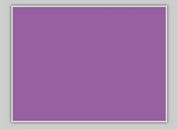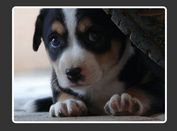Centering Responsive Element with jQuery - centerThis.js
| File Size: | 4.68 KB |
|---|---|
| Views Total: | 373 |
| Last Update: | |
| Publish Date: | |
| Official Website: | Go to website |
| License: | MIT |
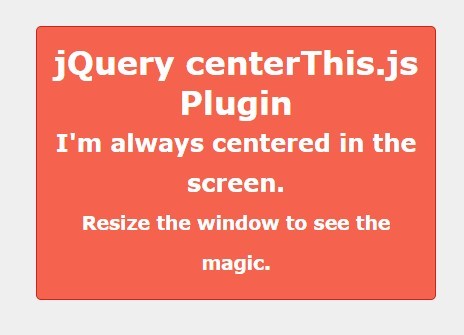
Just another jQuery centering plugin that makes you responsive element always stay centered even when you resize the browser window.
How to use it:
1. Put jQuery JavaScript library and the jQuery centerThis.js plugin at the bottom of the web page.
<script src="//code.jquery.com/jquery-1.11.3.min.js"></script> <script src="centerThis.js"></script>
2. Assume that you wish to make an element always be centered relative to its parent container.
<div class="parent">
<div class="container">
Centered Responsive Element
</div>
</div>
3. Call the function.
$(".parent .container").centerThis();
4. The required CSS.
html, body {
width: 100%;
height: 100%;
}
.parent {
height: 100%;
width: 100%;
}
.container {
margin: 0 auto;
width: 65%;
}
5. Yo can also make the DIV element stay centered relative to the browser.
$(".parent .container").centerThis(window);
This awesome jQuery plugin is developed by DanielTamkin. For more Advanced Usages, please check the demo page or visit the official website.