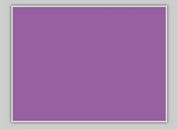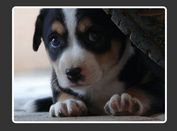jQuery Plugin To Align Element Vertically - vertical-align
| File Size: | 4.87 KB |
|---|---|
| Views Total: | 957 |
| Last Update: | |
| Publish Date: | |
| Official Website: | Go to website |
| License: | MIT |
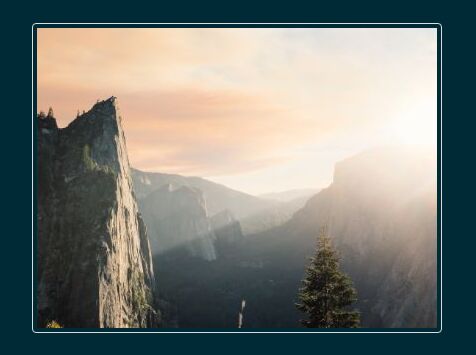
vertical-align is a simple, lightweight jQuery solution to vertically center any HTML elements relative to their parent container. Supports both on page load and page resize events.
How to use it:
1. Insert your target element to a container as this:
<div class="demo"> <img src="demo.jpg" id="demo"> </div>
2. The parent container must have a fixed height.
.demo {
height: 100vh;
text-align: center;
}
3. Download and insert the JavaScript file vertical-align.js after jQuery JavaScript library.
$('#demo').verticalAlign();
4. Attach the plugin to the element and done.
$('#demo').verticalAlign();
Change log:
2017-07-07
- overflow fixed
This awesome jQuery plugin is developed by erensuleymanoglu. For more Advanced Usages, please check the demo page or visit the official website.