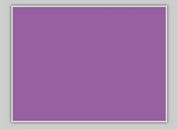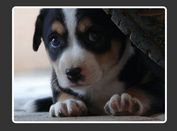Specify The Alignment Of Any Element - jQuery ElementPositioning
| File Size: | 5.66 KB |
|---|---|
| Views Total: | 520 |
| Last Update: | |
| Publish Date: | |
| Official Website: | Go to website |
| License: | MIT |

ElementPositioning is a very small jQuery plugin which allows you to specify the horizontal & vertical alignment of any elements within its parent container.
See also:
- Responsive Element Centering Plugin With jQuery - Centerr.js
- Responsive Vertical Centering Plugin with jQuery
- jQuery Plugin To Centralize DOM Elements In Parent Container - center.js
- jQuery Plugin To Center HTML Elements Vertically - vResponse.js
- Centering Responsive Element with jQuery - centerThis.js
How to use it:
1. Include the latest version of jQuery library and the jQuery ElementPositioning plugin's script on the html page.
<script src="//code.jquery.com/jquery.min.js"></script> <script src="build/js/elementpositioning.js"></script>
2. Call the function on the target element and pass the alignment argument, this will determine whether an element should be aligned vertically, horizontally or both ways to the parent container.
- top-center
- top-left
- top-right
- middle-center
- middle-left
- middle-right
- bottom-left
<div class="container"> <div id="elem">Position this element</div> </div>
$("#elem").positionElement({
alignment: 'middle-center'
});
This awesome jQuery plugin is developed by teddynted. For more Advanced Usages, please check the demo page or visit the official website.