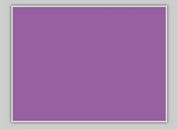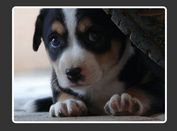Manipulate Alignment Of DOM Element Using jQuery - Centify
| File Size: | 3.41 KB |
|---|---|
| Views Total: | 664 |
| Last Update: | |
| Publish Date: | |
| Official Website: | Go to website |
| License: | MIT |
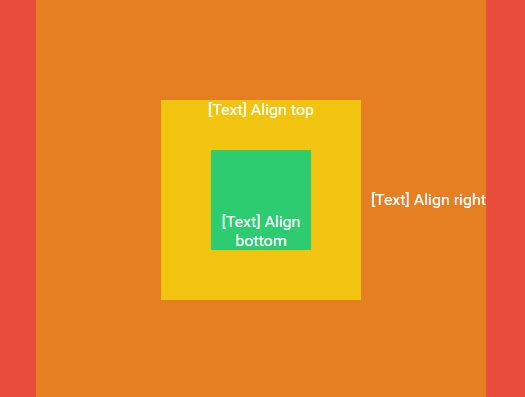
Centify is a simple, cross-browser jQuery plugin used to manipulate the vertical and horizontal alignment of text or DOM elements inside a given container.
The typical use of the plugin is to horizontally and/or vertically center an element relative to its parent container. Heavily based on the CSS position: absolute attribute.
How to use it:
1. Download and put the JavaScript file centify.js after the latest jQuery JavaScript library.
<script src="https://code.jquery.com/jquery-1.12.4.min.js"
integrity="sha384-nvAa0+6Qg9clwYCGGPpDQLVpLNn0fRaROjHqs13t4Ggj3Ez50XnGQqc/r8MhnRDZ"
crossorigin="anonymous">
</script>
<script src="centify.js"></script>
2. Call the function to make an element always be center inside its parent container.
<div class="demo"> Example </div>
$(function(){
$(".demo").centify();
});
3. Adjust the horizontal and vertical alignment of the element.
<div class="demo"> Example </div>
$(".demo").centify({
// or 'left', 'right'
align_element_x: "center",
// or 'left', 'right'
align_element_y: "center"
});
4. The plugin also alllows you to set the horizontal and vertical alignment of the text inside a given element.
$(".demo").centify({
// or 'left', 'right'
align_text_x : "center",
// or 'left', 'right'
align_text_y : "center"
});
This awesome jQuery plugin is developed by ivanhoe-dev. For more Advanced Usages, please check the demo page or visit the official website.