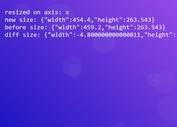Fit Images Within Their Parent Container - sameSize.js
| File Size: | 5.34 KB |
|---|---|
| Views Total: | 1075 |
| Last Update: | |
| Publish Date: | |
| Official Website: | Go to website |
| License: | MIT |
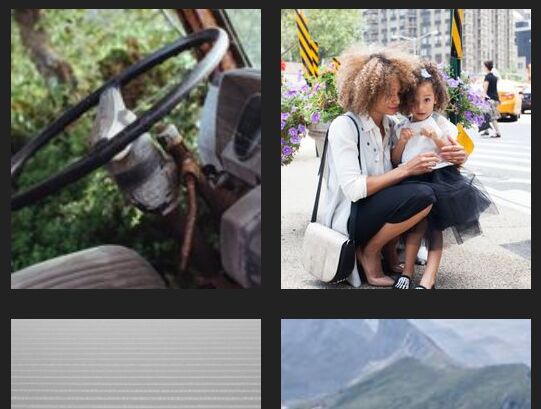
sameSize.js is a jQuery plugin that automatically scales, shrinks, crops and re-aligns images to fit within their parent containers. Works with the <img> tag that makes your image behavior like the CSS background properties.
How to use it:
1. Load the JavaScript file 'sameSize.js' after jQuery library (slim build).
<script src="https://code.jquery.com/jquery-3.3.1.slim.min.js"
integrity="sha384-q8i/X+965DzO0rT7abK41JStQIAqVgRVzpbzo5smXKp4YfRvH+8abtTE1Pi6jizo"
crossorigin="anonymous">
</script>
<script src="plugins/sameSize.js"></script>
2. Insert your image into a container element.
<div class="parent"> <img src="1.jpg" alt=""> </div> <div class="parent"> <img src="2.jpg" alt=""> </div> <div class="parent"> <img src="3.jpg" alt=""> </div> ...
3. Call the function fitImage on the img tag and done.
$('.img').fitImage();
4. Set the selector of the container element.
$('.img').fitImage({
containerSelector: 'div'
});
5. Set the vertical and horizontal alignment of the contained image.
$('.img').fitImage({
verticalAlign: 'middle',
horizontalAlign: 'center'
});
6. Set the delay time for the resize event.
$('.img').fitImage({
// time in milliseconds
// default: 250
resizeDelayTime: '50'
});
This awesome jQuery plugin is developed by angelonunez2014. For more Advanced Usages, please check the demo page or visit the official website.