Responsive Mosaic Grid For Images - jQuery Mosaic
| File Size: | 13.7 KB |
|---|---|
| Views Total: | 6103 |
| Last Update: | |
| Publish Date: | |
| Official Website: | Go to website |
| License: | MIT |
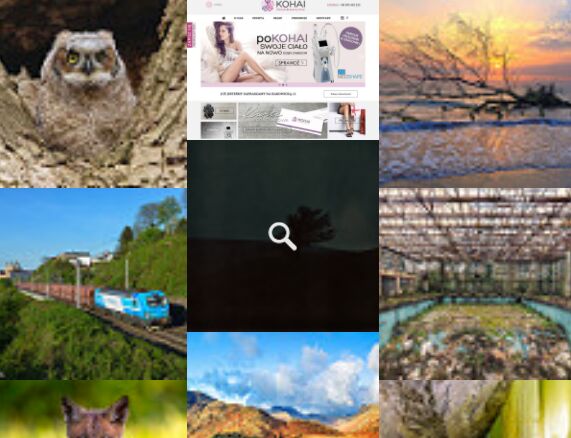
Mosaic.js is a small Masonry-style jQuery layout plugin which displays your photos in a responsive mosaic/tiled grid layout with a subtle hover effect.
How to use it:
1. Insert a list of images into the mosaic grid as these:
- data-thumb: path to thumbnail
- data-full: path to larger image
<div id="example">
<ul style="display: none">
<li data-thumb="thumb-1.jpg"
data-full="full-1.jpg">
</li>
<li data-thumb="thumb-2.jpg"
data-full="full-2.jpg">
</li>
<li data-thumb="thumb-3.jpg"
data-full="full-3.jpg">
</li>
<li data-thumb="thumb-4.jpg"
data-full="full-4.jpg">
</li>
<li data-thumb="thumb-5.jpg"
data-full="full-5.jpg">
</li>
...
</ul>
<div>
2. Import the latest jQuery library and jQuery Mosaic.js script into the document.
<script src="https://code.jquery.com/jquery-3.3.1.min.js"
integrity="sha384-tsQFqpEReu7ZLhBV2VZlAu7zcOV+rXbYlF2cqB8txI/8aZajjp4Bqd+V6D5IgvKT"
crossorigin="anonymous">
</script>
<script src="src/js/mosaic.js"></script>
3. The necessary for the grid, loading indicator and hover effect.
.mosaicpic-wrapper-items {
position: absolute;
background-image: url("../img/loader.gif");
background-position: center center;
background-repeat: no-repeat;
}
.mosaicpic-wrapper-items div {
height: 100%;
width: 100%;
cursor: pointer;
transition: background-color 0.3s ease;
}
.mosaicpic-wrapper-items:hover div {
background-color: rgba(0,0,0,0.7);
background-position: center center;
background-repeat: no-repeat;
background-image: url("../img/lupa.png");
}
4. Initialize the mosaic grid and specify the max width of the image.
$("#example").mosaic({
maxWidth: 250
});
5. Trigger a custom function when an image gets clicked.
$("#example").mosaic({
maxWidth: 250,
onClick: function() {
urlFull = $(this).data("full");
// more...
}
});
This awesome jQuery plugin is developed by faustynm. For more Advanced Usages, please check the demo page or visit the official website.











