Pinterest Like Masonry Grid For jQuery - columnsToJs
| File Size: | 59.3 KB |
|---|---|
| Views Total: | 3887 |
| Last Update: | |
| Publish Date: | |
| Official Website: | Go to website |
| License: | MIT |
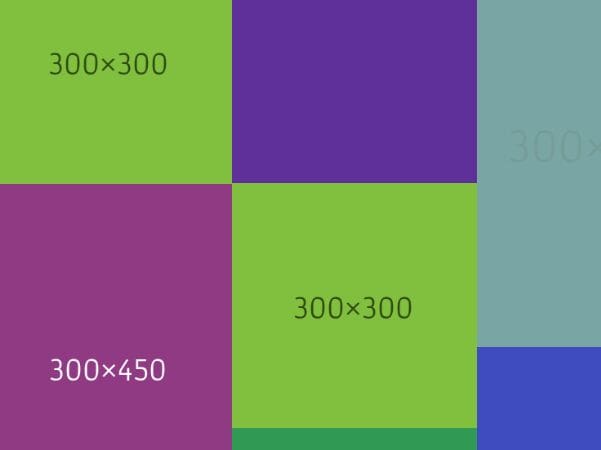
columnsToJs is a lightweight jQuery plugin used to create responsive, Masonry-like cascading grid layout for block elements. Inspired by Pinterest.com.
How to use it:
1. Add your block elements to the webpage as these:
<div class="example">
<div>
<img src="1.jpg" alt="">
</div>
<div>
<img src="2.jpg" alt="">
</div>
<div>
<img src="3.jpg" alt="">
</div>
<div>
<img src="4.jpg" alt="">
</div>
<div>
<img src="5.jpg" alt="">
</div>
...
</div>
2. Include jQuery library and the jQuery columnsToJs plugin at the bottom of the webpage.
<script src="https://code.jquery.com/jquery-1.12.4.min.js"
integrity="sha384-nvAa0+6Qg9clwYCGGPpDQLVpLNn0fRaROjHqs13t4Ggj3Ez50XnGQqc/r8MhnRDZ"
crossorigin="anonymous"></script>
<script src="js/columnstojs.js"></script>
3. Initialize the Masonry Grid with default settings.
$('.example').columnsToJs();
4. Set the space between grid items.
$('.example').columnsToJs({
gap: 0 // default 20
});
5. All default configuration options.
$('.example').columnsToJs({
// the number of divs
count: 3,
// arrange as optimally as possible
fixed: true
// stacking accuracy
check: 10,
// refresh interval
interval: false,
// debug mode
debug: false
});
This awesome jQuery plugin is developed by KosakKozak. For more Advanced Usages, please check the demo page or visit the official website.











