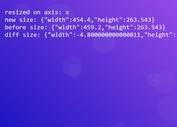Scaling Any Elements Responsively With jQuery - coverfit.js
| File Size: | 3.43 KB |
|---|---|
| Views Total: | 782 |
| Last Update: | |
| Publish Date: | |
| Official Website: | Go to website |
| License: | MIT |

Yet another jQuery plugin that automatically scales, crop any elements to cover their parent container similar to the CSS background-size: cover attribute. Works with any elements such as images, videos, Youtube/Vimeo iframe based players and much more.
How to use it:
1. Import both jQuery JavaScript library and the jQuery coverfit.js script into the html page.
<script src="https://code.jquery.com/jquery-3.3.1.min.js"
integrity="sha384-tsQFqpEReu7ZLhBV2VZlAu7zcOV+rXbYlF2cqB8txI/8aZajjp4Bqd+V6D5IgvKT"
crossorigin="anonymous"></script>
<script src="coverfit.js"></script>
2. Embed medias into your page as these:
<div class="box"> <img src="https://picsum.photos/600/450/?random" class="demo"> </div> <div class="box"> <iframe width="560" height="315" src="https://www.youtube.com/embed/iWjRCMB_mzY" frameborder="0" allow="autoplay; encrypted-media" allowfullscreen class="demo"></iframe> </div>
3. Initialize the plugin and we're done.
$(function(){
$('.demo').coverFit();
});
4. If you want to scale the elements while keeping the aspect ratio.
$(function(){
$('.demo').coverFit({
ratio: 1.3333
});
});
This awesome jQuery plugin is developed by matsjoonas. For more Advanced Usages, please check the demo page or visit the official website.