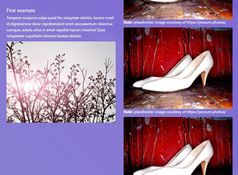Create Beautiful Fullscreen Scrolling Websites Using switchPage.js
| File Size: | 1.87 MB |
|---|---|
| Views Total: | 5401 |
| Last Update: | |
| Publish Date: | |
| Official Website: | Go to website |
| License: | MIT |

switchPage.js is a small (~5kb) jQuery plugin for create a beautiful fullscreen scrolling website which allows you switch between sectioned pages with mouse wheel or keyboard arrows.
Features:
- Support either 'vertical' or 'horizontal' scrolling direction.
- Auto scroll back to the first page as you reach the last one.
- Side bullets indicator.
- Custom page transition speed.
How to use it:
1. Import and place the switchPage.js script at the bottom of your webpage.
<script src="//code.jquery.com/jquery-1.11.3.min.js"></script> <script src="switchPage.js"></script>
2. Add sectioned content into the webpage as displayed below.
<div id="container">
<div class="section active">
Section One
</div>
<div class="section">
Section Two
</div>
<div class="section" id="section2">
Section Three
</div>
</div>
3. Make the sectioned content 100% width & height.
* {
padding: 0;
margin: 0;
}
html, body {
height: 100%;
overflow: hidden;
}
#container, .section {
height: 100%;
position: relative;
}
4. Initialize the plugin with default parameters.
$(function(){
$("#container").switchPage({
// options here
});
});
5. Options and defaults.
$(function(){
$("#container").switchPage({
// top container
'container': '#container',
// content sections
'sections': '.section',
// ease-in,ease-out,linear
'easing': 'ease',
// animation speed
'duration': 1000,
// shows pagination
'pagination': true,
// enable infinite loop
'loop': false,
// enable keyboard support
'keyboard': true,
// vertical or horizontal
'direction': 'vertical',
// callback function
'onpageSwitch': function(pagenum) {}
});
});
This awesome jQuery plugin is developed by wangcaipang. For more Advanced Usages, please check the demo page or visit the official website.