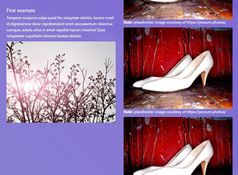Small Fullscreen Vertical Scrolling Plugin - Fullpage
| File Size: | 4.3 KB |
|---|---|
| Views Total: | 6210 |
| Last Update: | |
| Publish Date: | |
| Official Website: | Go to website |
| License: | MIT |

A lightweight and cross-browser jQuery vertical scrolling plugin which allows you to scroll through a set of full screen sections by mouse wheel or by navigation links.
Basic usage:
1. Load jQuery library, jQuery Mouse Wheel plugin and the jQuery fullpage plugin at the bottom of your one page scrolling website.
<script src="//ajax.googleapis.com/ajax/libs/jquery/1.11.2/jquery.min.js"></script> <script src="//cdnjs.cloudflare.com/ajax/libs/jquery-mousewheel/3.1.12/jquery.mousewheel.js"></script> <script src="fullpage.js"></script>
2. Create the html for a one page website consisting of multiple full screen sections.
<div class="box">
<div class="section s1 active">
Section 1
</div>
<div class="section s2">
Section 2
</div>
<div class="section s3">
Section 3
</div>
<div class="section s4">
Section 4
</div>
<div class="section s5">
Section 5
</div>
</div>
3. Load jQuery library, jQuery Mouse Wheel plugin and the jQuery fullpage plugin at the bottom of your one page scrolling website.
<script src="//ajax.googleapis.com/ajax/libs/jquery/1.11.2/jquery.min.js"></script> <script src="//cdnjs.cloudflare.com/ajax/libs/jquery-mousewheel/3.1.12/jquery.mousewheel.js"></script> <script src="fullpage.js"></script>
4. The required CSS styles for the fullscreen sections.
html,
body {
margin: 0;
overflow: hidden;
}
.box {
position: relative;
height: 100%;
overflow: hidden;
transition: transform 0.3s linear;
}
.section {
overflow: hidden;
height: 100%;
}
5. Style the side navigation links.
.controlBtns {
position: fixed;
top: 50%;
right: 10px;
margin-top: -40px;
_position: absolute;
}
.controlBtns a {
width: 10px;
height: 10px;
overflow: hidden;
margin-bottom: 10px;
border-radius: 50%;
background-color: #9f9f9f;
display: block;
}
.controlBtns a.active { background-color: #fff; }
6. Call the plugin.
$('.box').FullPage({
// CSS class for content sections
section:'.section',
// active CSS
active:'active',
// CSS class for container
container:'.box',
// CSS class for side navigation
controller:'.controlBtns',
// animation speed
speed: 300,
// transition delay
delay: 600,
// callback
callback:function(i) {
switch (i) {
case 0:
document.title = 1;
break;
case 1:
document.title = 2;
break;
case 2:
document.title = 3;
break;
case 3:
document.title = 4;
break;
case 4:
document.title = 5;
break;
default:
break;
}
}
});
This awesome jQuery plugin is developed by confidence68. For more Advanced Usages, please check the demo page or visit the official website.