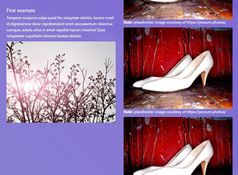Flexible & Touch Compatible jQuery One Page Scroll Plugin - OnePageR
| File Size: | 11.3 KB |
|---|---|
| Views Total: | 3189 |
| Last Update: | |
| Publish Date: | |
| Official Website: | Go to website |
| License: | MIT |

OnePageR is a lightweight jQuery plugin for easy implementation of smooth, mobile-friendly vertical scrolling with sectioned content. Helps you create a modern single page / one page scroll website with arrow/click/menu navigation.
How to use it:
1. Create a menu navigation for your one page scroll website.
<nav id="nav-main">
<ul class="opr-nav">
<li><a data-target="1">first</a></li>
<li><a data-target="2">second</a></li>
<li><a data-target="3">third</a></li>
<li><a data-target="4">fourth</a></li>
</ul>
</nav>
2. Create sectioned content following the Html structure like this:
<div class="opr-container">
<div class="opr-page opr-current first" data-target="1">
<div class="opr-next"></div>
</div>
<div class="opr-page second" data-target="2">
<div class="opr-next"></div>
</div>
<div class="opr-page third" data-target="3">
<div class="opr-next"></div>
</div>
<div class="opr-page fourth" data-target="4">
<p> </p>
</div>
</div>
3. Add the core styles into your CSS file.
.opr-page {
position: fixed;
height: 100%;
width: 100%;
}
.opr-current { z-index: 99; }
.opr-animate { z-index: 100; }
.opr-nav a[data-target],
.opr-next,
.opr-prev { cursor: pointer; }
#nav-main {
position: fixed;
right: 0;
z-index: 999;
padding: 20px;
margin: 20px;
border: 4px solid #333;
}
#nav-main li { float: left; }
#nav-main li + li { margin-left: 20px; }
.opr-next {
width: 30px;
height: 30px;
position: fixed;
left: 50%;
bottom: 40px;
box-shadow: 4px 4px 0 #333;
transform: translate(-50%, 0) rotate(45deg);
cursor: pointer;
}
4. Include the jQuery library and the jQuery OnePageR plugin at the bottom of the document.
<script src="//ajax.googleapis.com/ajax/libs/jquery/2.1.1/jquery.min.js"></script> <script src="js/opr.js"></script>
5. Include the jQuery touchSwipe plugin for touch swipe support on mobile devices.
<script src="js/jquery.touchSwipe.min.js"></script>
6. That's it . The plugin will auto initialize on page load.
Change log:
2015-05-06
- [FIX] Enhanced touchpad scrolling
This awesome jQuery plugin is developed by schliflo. For more Advanced Usages, please check the demo page or visit the official website.