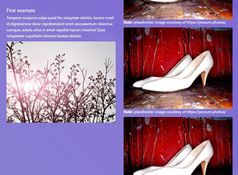Full Page Parallax Scrolling Effects with jQuery Swctallax and InView Plugins
| File Size: | 604 KB |
|---|---|
| Views Total: | 13860 |
| Last Update: | |
| Publish Date: | |
| Official Website: | Go to website |
| License: | MIT |

In this article we're going to create full page parallax scrolling effects with the power of jQuery Swctallax and InView Plugins.
How to use it:
1. Include the latest version of jQuery javascript library on the page.
<script src="http://code.jquery.com/jquery-2.1.0.min.js"></script>
2. Include the required javascript library files after jQuery library.
<script src="assets/js/jquery.inview.js"></script> <script src="assets/js/jquery.swctallax.js"></script>
3. Create the html.
<section class="top swctallax"> Section 1 </section> <section class="middle swctallax"> Section 2 </section> <section class="bottom swctallax"> Section 3 </section>
4. Set the background images for the sections.
section {
height: 100%;
}
section.top {
background: url('../img/top.jpg') no-repeat center center fixed;
}
section.middle {
background: url('../img/middle.jpg') no-repeat center center fixed;
}
section.bottom {
background: url('../img/bottom.jpg') no-repeat center center fixed;
}
5. Call the plugin with options.
<script>
$(document).ready(function() {
$('.swctallax').swctallax({
startPoint: 0, // starting point of document
endPoint: $(document).height(), // height of the document
jump: 1, // any number between 0 and 1
background: "on", // optional "off"
full: true //fullscreen or not
});
});
</script>
This awesome jQuery plugin is developed by mikehuebner. For more Advanced Usages, please check the demo page or visit the official website.