jQuery Plugin For Responsive Hexagon Grid Layout - Honeycombs
| File Size: | 757 KB |
|---|---|
| Views Total: | 31881 |
| Last Update: | |
| Publish Date: | |
| Official Website: | Go to website |
| License: | MIT |
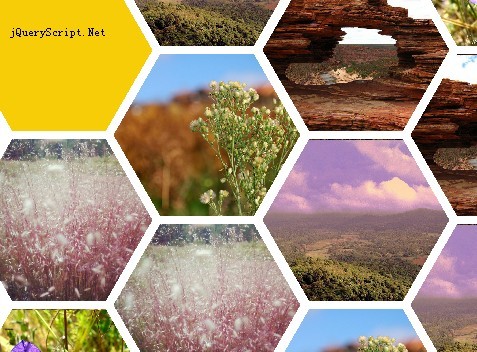
Honeycombs is an interesting jQuery layout plugin that uses CSS3 transforms to display images in a responsive & dynamic hexagon gird layout with caption hover over effect and auto resizing support.
You might also be interested in:
How to use it:
1. Include the required homeycombs.css file in the head section of the page.
<link rel="stylesheet" type="text/css" href="homeycombs/css/homeycombs.css" />
2. Make sure you have jQuery library loaded, and then include the jquery.homeycombs.js at the bottom of the page.
<script src="http://ajax.googleapis.com/ajax/libs/jquery/1.11.0/jquery.min.js"></script> <script src="homeycombs/js/jquery.homeycombs.js"></script>
3. Create the hexagon grids following the markup structure like this.
<div class="honeycombs"> <div class="comb"> <img src="1.jpg" /> <span>Image Caption 1</span> </div> <div class="comb"> <img src="2.jpg" /> <span>Image Caption 2</span> </div> <div class="comb"> <img src="3.jpg" /> <span>Image Caption 3</span> </div> </div>
3. Call the plugin with basic options.
<script type="text/javascript">
$(document).ready(function() {
$('.honeycombs').honeycombs({
combWidth: 250,
margin: 10
});
});
</script>
This awesome jQuery plugin is developed by mstrehse. For more Advanced Usages, please check the demo page or visit the official website.











