Pinterest Inspired Layout With Image Lazy Load - jQuery dnWaterfall
| File Size: | 1.17 MB |
|---|---|
| Views Total: | 4936 |
| Last Update: | |
| Publish Date: | |
| Official Website: | Go to website |
| License: | MIT |
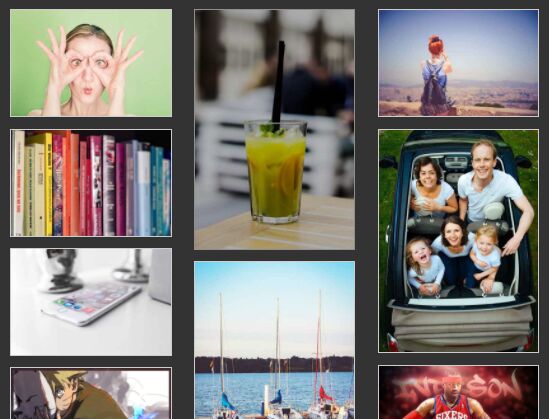
dnWaterfall is a lightweight jQuery plugin to create responsive, fluid, cross-platform grid layout inspired by Pinterest.com. Supports image lazy load on page scroll. Responsive layout design based on CSS3 media queries.
How to use it:
1. Include the latest jQuery JavaScript library and the jQuery dnWaterfall plugin's files on the webpage.
<link rel="stylesheet" href="css/style.css">
<script src="https://code.jquery.com/jquery-3.3.1.min.js"
integrity="sha384-tsQFqpEReu7ZLhBV2VZlAu7zcOV+rXbYlF2cqB8txI/8aZajjp4Bqd+V6D5IgvKT"
crossorigin="anonymous">
</script>
<script src="js/dnWaterfall.js"></script>
2. Insert your images to the layout as follows. You have to embed the images using the lazy-src attribute for the lazy load functionality.
<div class="dnWaterfall"> <img class="waterfall-img" lazy-src="1.jpg"> <img class="waterfall-img" lazy-src="2.jpg"> <img class="waterfall-img" lazy-src="3.jpg"> <img class="waterfall-img" lazy-src="4.jpg"> <img class="waterfall-img" lazy-src="5.jpg"> <img class="waterfall-img" lazy-src="6.jpg"> <img class="waterfall-img" lazy-src="7.jpg"> <img class="waterfall-img" lazy-src="8.jpg"> <img class="waterfall-img" lazy-src="9.jpg"> <img class="waterfall-img" lazy-src="10.jpg"> ... </div>
3. Call the function on the top container to initialize the plugin.
$(function(){
$(".dnWaterfall").dnWaterfall();
});
This awesome jQuery plugin is developed by devin-huang. For more Advanced Usages, please check the demo page or visit the official website.











