Responsive Pinterest-style Layout Plugin For Bootstrap - Bootstrap-waterfall
| File Size: | 2.77 MB |
|---|---|
| Views Total: | 8781 |
| Last Update: | |
| Publish Date: | |
| Official Website: | Go to website |
| License: | MIT |
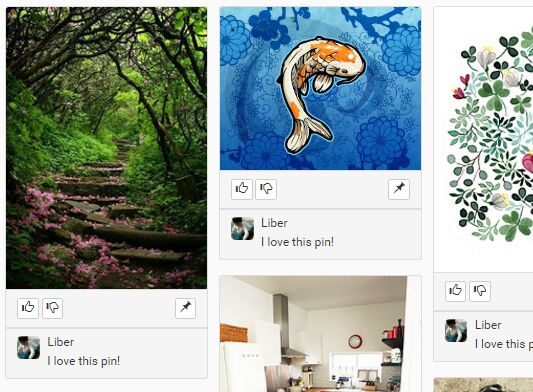
Just another jQuery plugin to render a responsive, dynamic, fluid, AJAX-enabled grid layout as you seen in Pinterest.com, based on Bootstrap's List group component.
Installation:
# NPM $ npm install bootstrap-waterfall # Bower $ bower install bootstrap-waterfall
How to use it:
1. Load the Bootstrap's stylesheet in the header of the webpage.
<link rel="stylesheet" href="bootstrap.min.css">
2. Add your 'Pins' as list groups to the waterfall layout.
<div class="waterfall">
<ul class="list-group">
<li class="list-group-item">
<a href="#">
<img src="1.jpg">
</a>
</li>
</ul>
<ul class="list-group">
<li class="list-group-item">
<a href="#">
<img src="2.jpg">
</a>
</li>
</ul>
<ul class="list-group">
<li class="list-group-item">
<a href="#">
<img src="3.jpg">
</a>
</li>
</ul>
...
</div>
3. Load jQuery library and the jQuery Bootstrap-waterfall's script at the end of the html document.
<script src="//code.jquery.com/jquery.min.js"></script> <script src="bootstrap-waterfall.js"></script>
4. Call the function on the top container to initialize the waterfall layout.
$('.waterfall').waterfall();
5. Style the 'Pins' according to your needs.
.waterfall .list-group { margin-right: 14px; }
.waterfall .list-group > li:first-child {
padding: 0;
background-color: white;
}
.waterfall .list-group > li:first-child img {
width: 100%;
border-top-right-radius: 4px;
border-top-left-radius: 4px;
}
.waterfall .list-group > li { background-color: #f5f5f5; }
@media (min-width: 768px) {
.waterfall .list-group { width: 346px; }
}
@media (min-width: 992px) {
.waterfall .list-group { width: 299px; }
}
@media (min-width: 1200px) {
.waterfall .list-group { width: 271px; }
}
Changelog:
v0.2.7 (2018-06-07)
- Ajax supported.
- If img is 404, the img loader will never stop.
- Fix the wrong passed in param when run new Pin, which will break the check of img loaded.
- Now we can use addPins to add new pins.
- Load image into task list once the image is loaded, otherwise the waterfall breaks.
2017-05-08
- v0.2.6
This awesome jQuery plugin is developed by Mystist. For more Advanced Usages, please check the demo page or visit the official website.











