Responsive iFrame Video Embed Plugin With jQuery - Video Embedder
| File Size: | 7.58 KB |
|---|---|
| Views Total: | 2532 |
| Last Update: | |
| Publish Date: | |
| Official Website: | Go to website |
| License: | MIT |
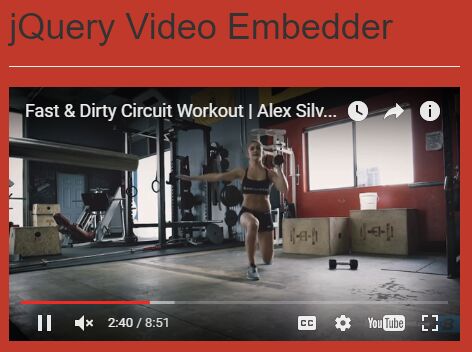
Video Embedder is a responsive video embed jQuery plugin which auto adjusts the width and height iframe embedded videos (Currently supports Youtube vidoes) depending on the current screen size, with support for preserving the original aspect ratios.
How to use it:
1. Include both jQuery library and the jQuery Video Embedder plugin's script at the bottom of the webpage.
<script src="//code.jquery.com/jquery.min.js"></script> <script src="jquery-video-embedder.min.js"></script>
2. Specify the Youtube video you want to embed into the webpage using the data-video-url attribute:
<div data-video-url="https://www.youtube.com/watch?v=c-5WsFKlKDk"></div>
3. That's it. The video embed is triggered automatically via the data attribute at run time.
This awesome jQuery plugin is developed by zawntech. For more Advanced Usages, please check the demo page or visit the official website.











