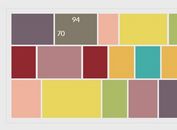jQuery Google+ Albums Image Layout Plugin - Bricks
| File Size: | 5.47KB |
|---|---|
| Views Total: | 2159 |
| Last Update: | |
| Publish Date: | |
| Official Website: | Go to website |
| License: | MIT |

Bricks is a small jQuery plugin that has the ability to automatically arrange the images or DIVs to fit the window's size, similar to the google plus albums image layout. It also provides a layout method to recompute the layout (useful on resize, items added ...).
See also:
How to use it:
1. Load the latest jQuery library and jQuery bricks plugin in your document
<script src="http://code.jquery.com/jquery-latest.min.js"></script> <script src="jquery-bricks.min.js"></script>
2. The html
<div id="container">
<img src="http://placehold.it/225x300" />
<img src="http://placehold.it/400x300" />
<img src="http://placehold.it/317x400" />
<img src="http://placehold.it/275x300" />
<img src="http://placehold.it/127x300" />
<img src="http://placehold.it/275x300" />
<img src="http://placehold.it/127x300" />
<img src="http://placehold.it/600x300" />
<img src="http://placehold.it/317x300" />
<img src="http://placehold.it/275x300" />
<img src="http://placehold.it/95x300" />
<img src="http://placehold.it/300x300" />
<img src="http://placehold.it/275x300" />
<img src="http://placehold.it/127x300" />
<img src="http://placehold.it/375x300" />
<img src="http://placehold.it/200x300" />
</div>
3. The sample CSS
<style>
body {
background-color:#AAA;
}
#container {
font-size:0px;
}
#container img {
margin:5px;
}
</style>
4. Call the plugin
<script>
$(function(){
$('#container').bricks();
});
</script>
5. Options and method
$(function(){
$('#container').bricks({
maxRowHeight: 100, // maximum row height in the wall
itemSelector: 'div.item' // jquery selector for the items
});
$('#container').data('bricks').layout(); // recomputes the layout (useful on resize, items added ...)
});
This awesome jQuery plugin is developed by floo51. For more Advanced Usages, please check the demo page or visit the official website.