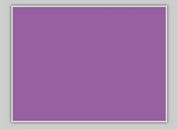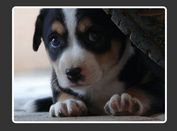jQuery Plugin For Any Element Vertical Centering
| File Size: | 8.71 KB |
|---|---|
| Views Total: | 1866 |
| Last Update: | |
| Publish Date: | |
| Official Website: | Go to website |
| License: | MIT |
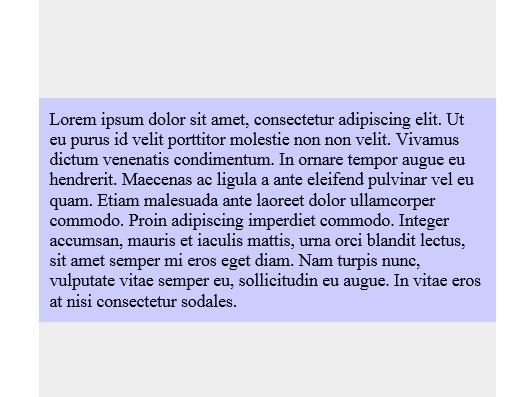
Centering elements vertically with css is something that often gives designers trouble. There are many different ways that may not work in some browsers. Vertical Centering is the jQuery plugin that makes it easy to vertically center an html element to a parent element or a selected element.
How to use it:
1. Load the latest version of jQuery library and jQuery Vertical Centering script on your web page
<script type="text/javascript" src="http://ajax.googleapis.com/ajax/libs/jquery/1.10.2/jquery.js"></script> <script src="../build/jquery-verticalcentering-plugin.min.js"></script>
2. Create the html
<div id="demo"> <p> Vertical Centering Content </p> </div>
3. The javascript
<script>
$(function(){
$('#demo > p')
.verticalCentering();
});
</script>
Change log:
v1.0.7 (2014-05-20)
- fix
This awesome jQuery plugin is developed by megazalrock. For more Advanced Usages, please check the demo page or visit the official website.