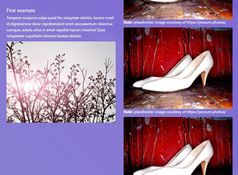jQuery Plugin For One Page Sidebar Navigation - onepage.scroll
| File Size: | 25.5 KB |
|---|---|
| Views Total: | 8919 |
| Last Update: | |
| Publish Date: | |
| Official Website: | Go to website |
| License: | MIT |
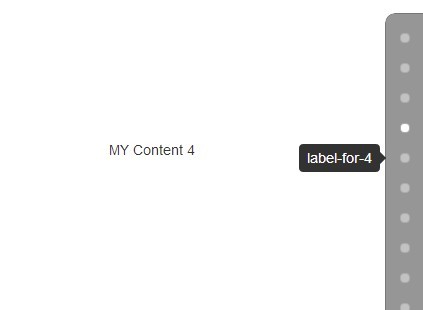
onepage.scroll is a jQuery plugin to generate a vertical sidebar navigation with anchor tags which allow you to scroll to associated content sections with smooth animations. Typically used for single page websites.
How to use it:
1. Load the jQuery library together with jQuery onepage scroll plugin's JavaScript and CSS in the document.
<link href="css/jquery.onepage-scroll-0.0.1.min.css" rel="stylesheet"> <script src="http://code.jquery.com/jquery-1.11.1.min.js"></script> <script src="js/jquery.onepage-scroll-0.0.1.min.js"></script>
2. Include the jQuery easing plugin for extra page scroll effects.
<script src="//cdnjs.cloudflare.com/ajax/libs/jquery-easing/1.3/jquery.easing.min.js"></script>
3. Create sectioned content as follows.
<div class="scroll-container">
<div class="content-part" data-title="label-for-first">
<div class="content-inner">First Content</div>
</div>
<div class="content-part" data-title="label-for-second">
<div class="content-inner">Second Content</div>
</div>
<div class="content-part" data-title="label-for-third">
<div class="content-inner">Third Content</div>
</div>
...
</div>
4. Call the plugin on the parent container.
$(document).ready(function () {
$('.scroll-container').onePageScroll({
sectionSelector: $('.content-part')
});
});
5. All the default parameters。
//is an Element Class for the Content Parts as jQuery Selector
//jQuery selector (required)
sectionSelector: $('.selector'),
//set the Top referenz to set the "Aktiv Zone Beginning" of the content parts
//integer (optional) default: 50
topMargin: 50,
//set the Top referenz from the height() value of the given element
//jQuery selector (optional)
topElement: $('header'),
//additional value that's added to topMargin to move the "Aktiv Zone Beginning" down
//integer (optional) default: 10
offsetAktiv: 10,
//set the position of the navigation container
//string 'right' or 'left' (optional) default: 'right'
position: 'right',
//option to create navigation buttons on empty content section
//boolean (optional) default: false
emptyContent: false,
//set the easing value for page scroll
//string (optional) default: 'easeInOutQuart'
ease: 'easeInOutQuart',
//set the time of the scroll duration
//integer (optional) default: 1000
animationDuration: 1000,
//activate key navigation to navigate with the page up and down buttons
//boolean (optional) default: true
keyNavigation: true,
//activate the tooltips
//default tooltip text from data-title="" attribute of content part
//boolean (optional) default: true
tooltip: true,
//set the tooltip text from the html() value of an element
//jQuery selector (optional)
tooltipSelector: $('h3'),
//set the color of Tooltip
//css value string (optional) default: '#ffffff'
tooltipColor: '#ffffff',
//set the background of the Tooltip
//css value string (optional) default: rgba(0,0,0,0.8)
tooltipBackground: 'rgba(0,0,0,0.8)',
//set the border of the navigation container (normal css)
//string css value (optional) default: '1px solid rgba(0,0,0,0.2)'
borderNavigation: '1px solid red',
//set the background of the navigation container
//string css value (optional) default: 'rgba(80,80,80,0.6)'
background: 'rgba(0,0,0,0.8)',
//set the border radius or the navigation container
//integer (optional) default: 10
borderRadius: 10,
//set the width of each navigation item
//integer (optional) default: 40
naviItemWidth: 40,
//set the width of each navigation item
//integer (optional) default: 30
naviItemHeight: 30,
//set the color of the navigation buttons
//string css value (optional) default: '#c2c2c2'
buttonColor: '#c2c2c2',
//set the color of the navigation button for aktiv content part
//string css value (optional) default: '#ffffff'
buttonColorAktiv: '#ffffff',
//set the width and height of the navigation buttons
//integer (optional) default: 10
buttonSize: 10 ,
//set the border of the navigation buttons
//string css value (optional) default: '1px solid #ffffff'
buttonBorder: '1px solid #ffffff',
//set the border radius of the buttons
//integer (optional) default: 6
buttonBorderRadius: 6
6. Destroy the plugin.
$('.container').onePageScrollDestroy()
Change logs:
2015-01-06
- add destroy method.
2014-12-07
- add IE8 support with default style
2014-12-07
- change hover state for mobile
This awesome jQuery plugin is developed by TimoGelhard. For more Advanced Usages, please check the demo page or visit the official website.